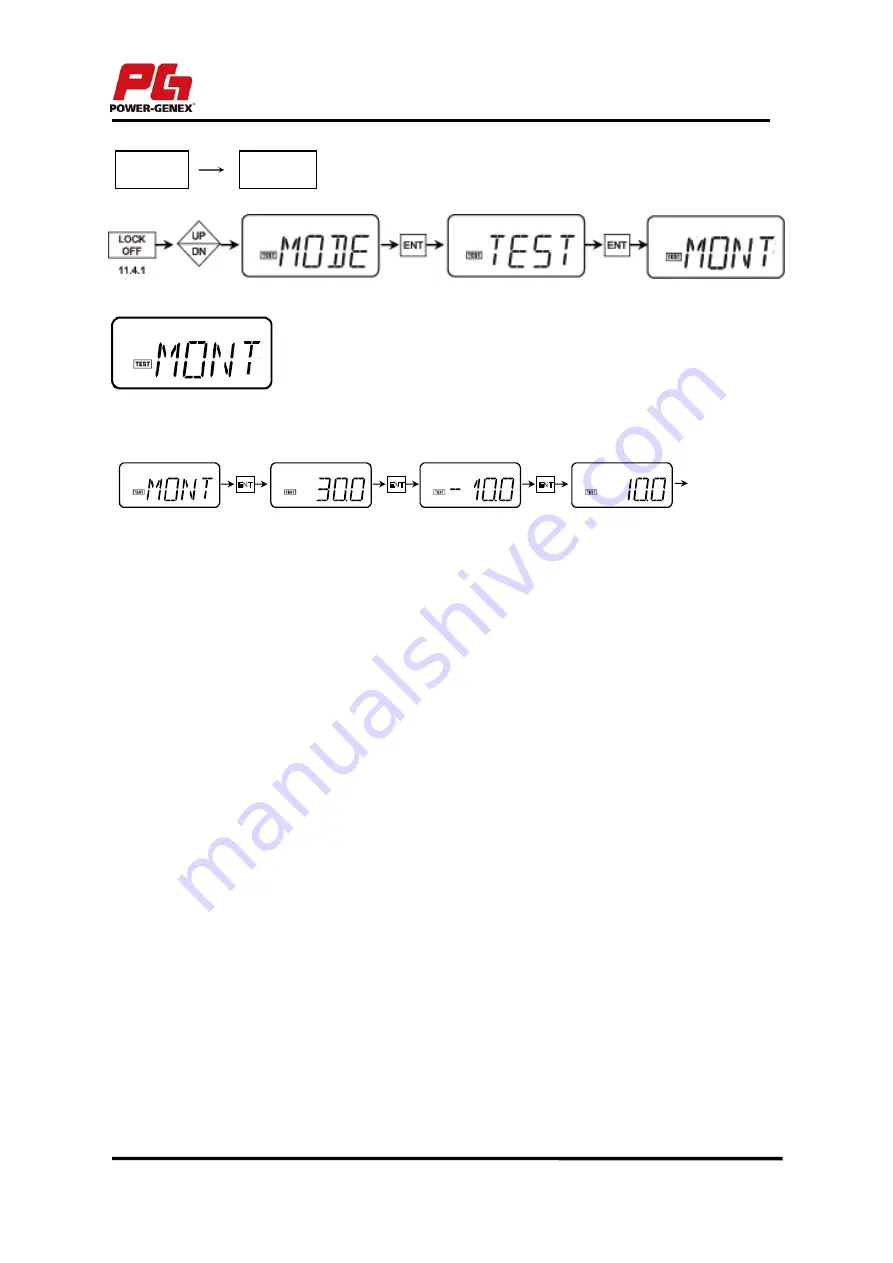
SS2L / SS2R Series
www.powergenex.com
36
11.4.6 Self-Test Mode
TEST
MONT
• The current valve mounting situation is shown. If the value is far
away from 50, the valve will suffer from a poor linearity and hysteresis.
Move the positioner and try to reach closer to 50 for the best linearity
and hysteresis.
- How to set MONT
For information, in “MONT”, the operating range (0~10kΩ) of the potentiometer is displayed as %.
- Step 1: Select MONT, and the valve will be fully open or closed and also the actual valve
position will be shown as %. If the valve doesn’t move any longer, push the ENT button.
- Step 2: If the ENT button is pushed on Step 1, the valve will be fully open or closed and also the
actual valve position will be shown as %. If the valve doesn’t move any longer, push the
ENT button.
- Step 3: If the ENT button is pushed on Step 2, the actual valve position is shown as % in case of
the 12mA input signal (50%) by using the actual valve positions got on the above Step 1
and Step 2. The positioner can get the best linearity at the actual valve position of 50%.
Move the positioner up or down so that the valve position shown can reach closer to 50
and fix the mounting bracket tightly.
ENT
ENT
ENT
+30 degrees from the positioner cen ter
with the maximum supply air to the actuator
-10 degrees from the positioner cen ter
without a supply air to the actuator
+10 degrees from the positioner cen ter
with the 50% supply air to the actuator
Move the positioner
unitil "+10" becomes "0"

































