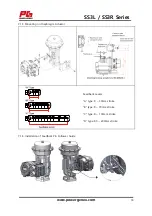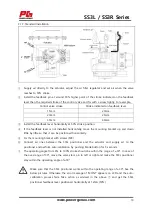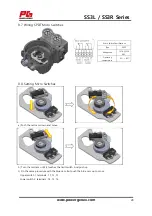SS3L / SS3R Series
www.powergenex.com
15
6.
Descriptions of LCD display and Buttons
①
Display of input or output
②
Main parameters
③
mA, % display mode
④
Operation of HART
⑤
Up button
⑥
Down button
⑦
Mode button
⑧
Enter button
Press "Mode" button for 5 seconds
ㆍ Quick auto-calibration
Press "Up(▲)" button for 5 seconds
ㆍ GROP-gain adjustment
Press "Down(▼)" button for 5 seconds
ㆍ Span adjustment
Press "Enter" button
ㆍ Ambient temperature (℃)
①
Display of input or output
ㆍ mA, %
②
Main parameters
MODE ↔ RUN ↔ DISP ↔ MAN ↔ MON ↔ AUTO
LOCK ↔ TEST ↔ PARM
③
Display mode
ㆍ Selection of mA, % or in reverse way with values shown
(Ex. Reverse : 20% shown → 80% shown)
④
HART communication
ㆍ HART communication
⑤
Up ( )
ㆍ UP button
⑥
Down ( )
ㆍ DOWN button
⑦
MO (Mode)
ㆍ Selection of running mode
ㆍ Selection of parameter group or parameter
⑧
ENT(Enter)
ㆍ Save of setting values