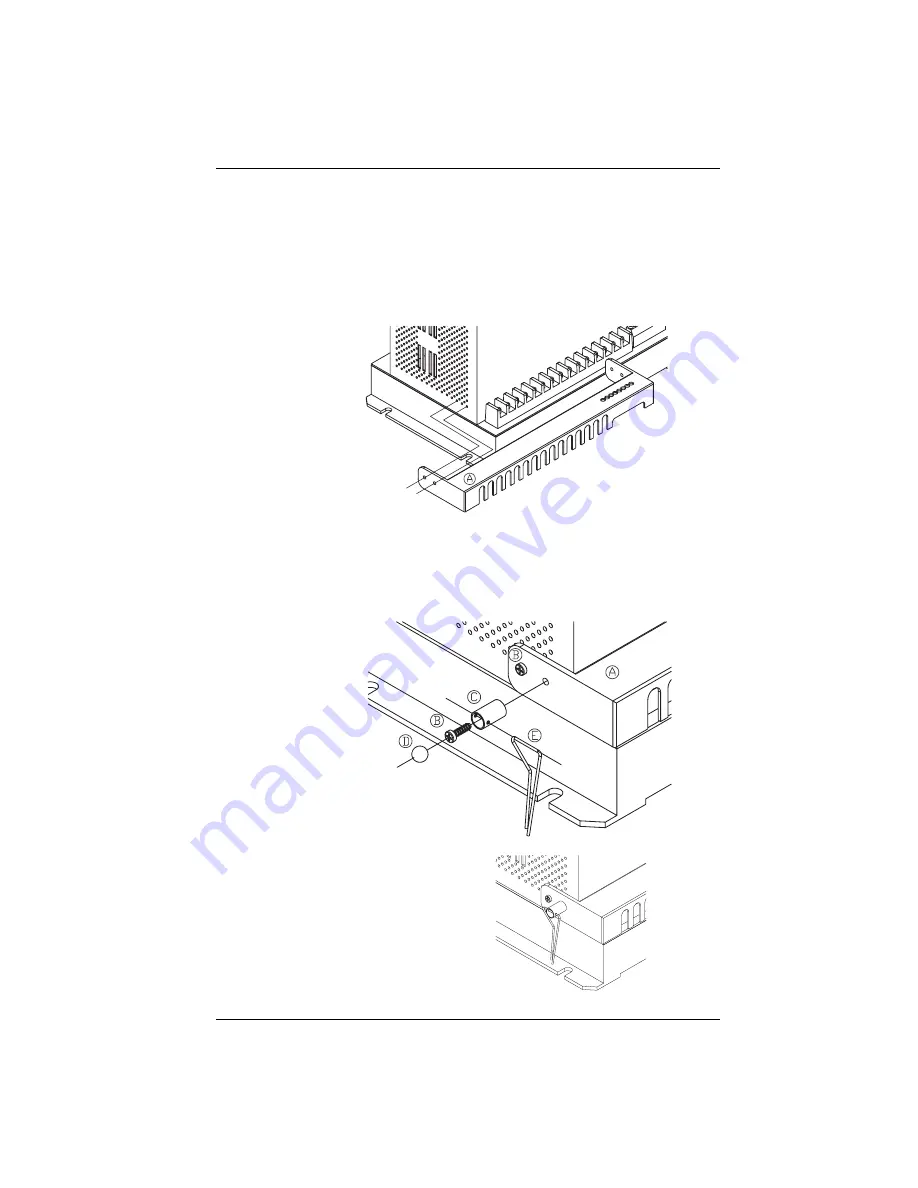
11
Installing the Terminal Strip Cover
The terminal strip cover provides an insulation barrier for the wiring
terminals. Complete the wiring to the ION 7700 meter’s terminal strip, then:
1.
Place the terminal strip cover over the terminal strip, arranging the wires
so they rest in the slots of the terminal strip cover. Use the mounting
screws to secure the terminal strip cover to the meter’s first and third vent
holes.
2.
If a tamperproof seal is required, use the optional sealing can assembly.
Secure the sealing can (C) to the terminal cover (A) and meter chassiss
using the mounting screw (B). Insert the ball bearing (D), then feed the
sealing wire (E) through the hole to secure the ball bearing, and seal the
wire ends.
Assembled sealing kit






































