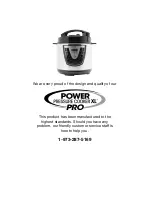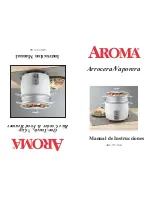DIGITAL CONTROL PANEL
General Operating Instructions
WHEN THE UNIT IS FIRST PLUGGED IN,
0000 will appear on the LED Display. When a cooking process
is selected, such as COOK, the default time will blink 5 times. Then rotating double zeros may appear on
the left side of the screen to signify it is building pressure. Once pressure is built, the zeros will stop rotating
and begin counting down the time. Upon completion the unit will beep, the LED Display will be blank, and
the unit will enter KEEP WARM mode once the time has expired until canceled.
NOTE:
You may override pre-programmed time by selecting the TIME ADJUSTMENT button.
IMPORTANT:
Any function can be stopped immediately by pressing the KEEP WARM/SAUTÉ/CANCEL
button 1 time.
The Power Pressure Cooker XL Pro
™
has seven basic cooking modes that may be used alone
or in combination to produce an infinite variety of results.
Fig.1
Summary of Contents for PCXL-PRO6 PRO XL
Page 1: ...For Model PCXL PRO6 ...
Page 18: ...16 ...