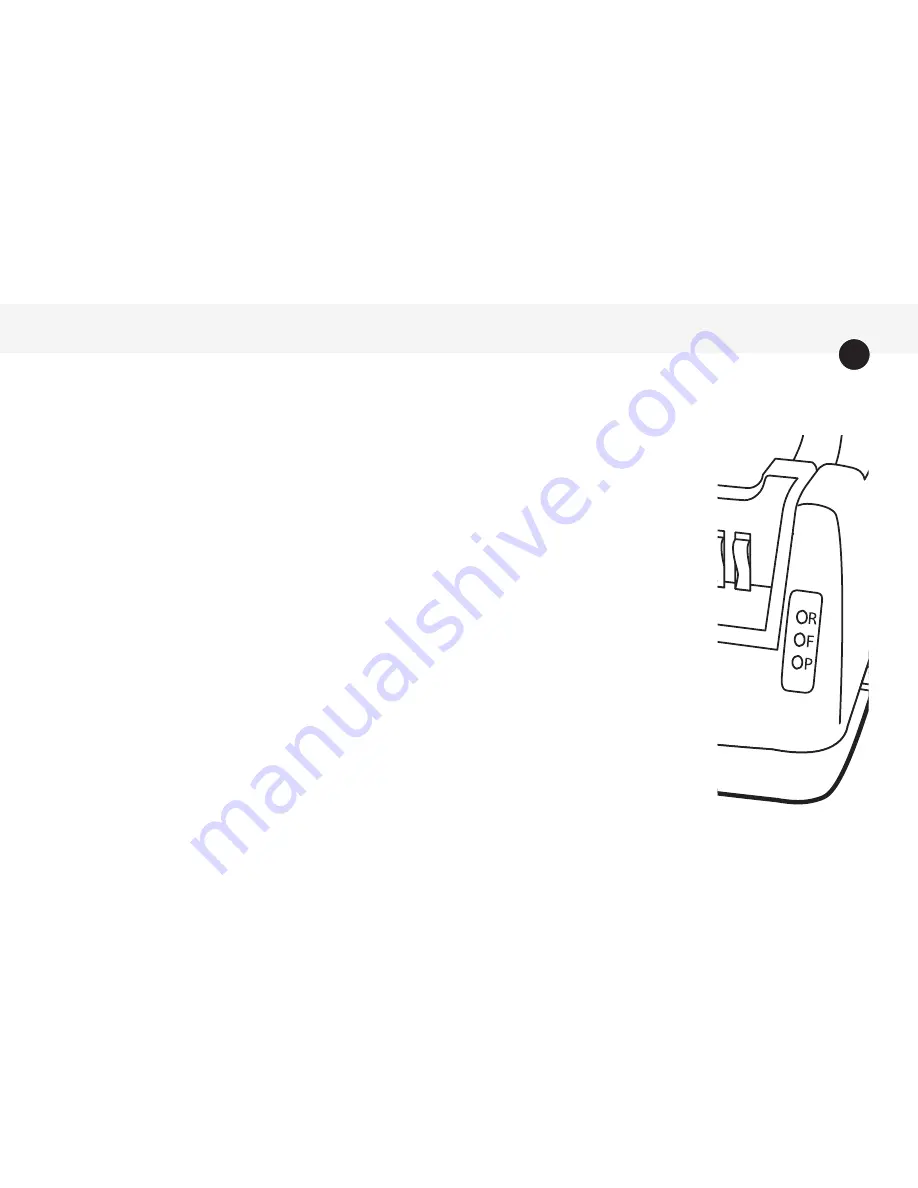
8
R
- Status LED for rear position.
F
- Status LED for front position.
P
- Illuminates GREEN when EC12M is connected to power.
Charging A Battery
1. Confirm that the charging pod and battery are compatible.
2. Insert the DC plug from the power supply into the opening on
the right side of EC12M, connect the AC wall plug to a 120V out-
let, and turn the power switch (left side) to the on position. The
status LEDs marked “P” illuminate GREEN to confirm the front
and rear positions for each pod are receiving power.
3. Place the battery to be charged in either the front or rear posi-
tion of the charging pod. The status LED marked “F” or “R” will
illuminate to confirm which position is charging the battery. The
battery may be charged while attached to the radio and two
batteries may be charged simultaneously.
Summary of Contents for ENDURA EC12M
Page 1: ...Twelve Unit Rapid Charger FOR RECHARGEABLE LMR RADIO BATTERIES User Manual Model EC12M ...
Page 2: ......
Page 19: ......






































