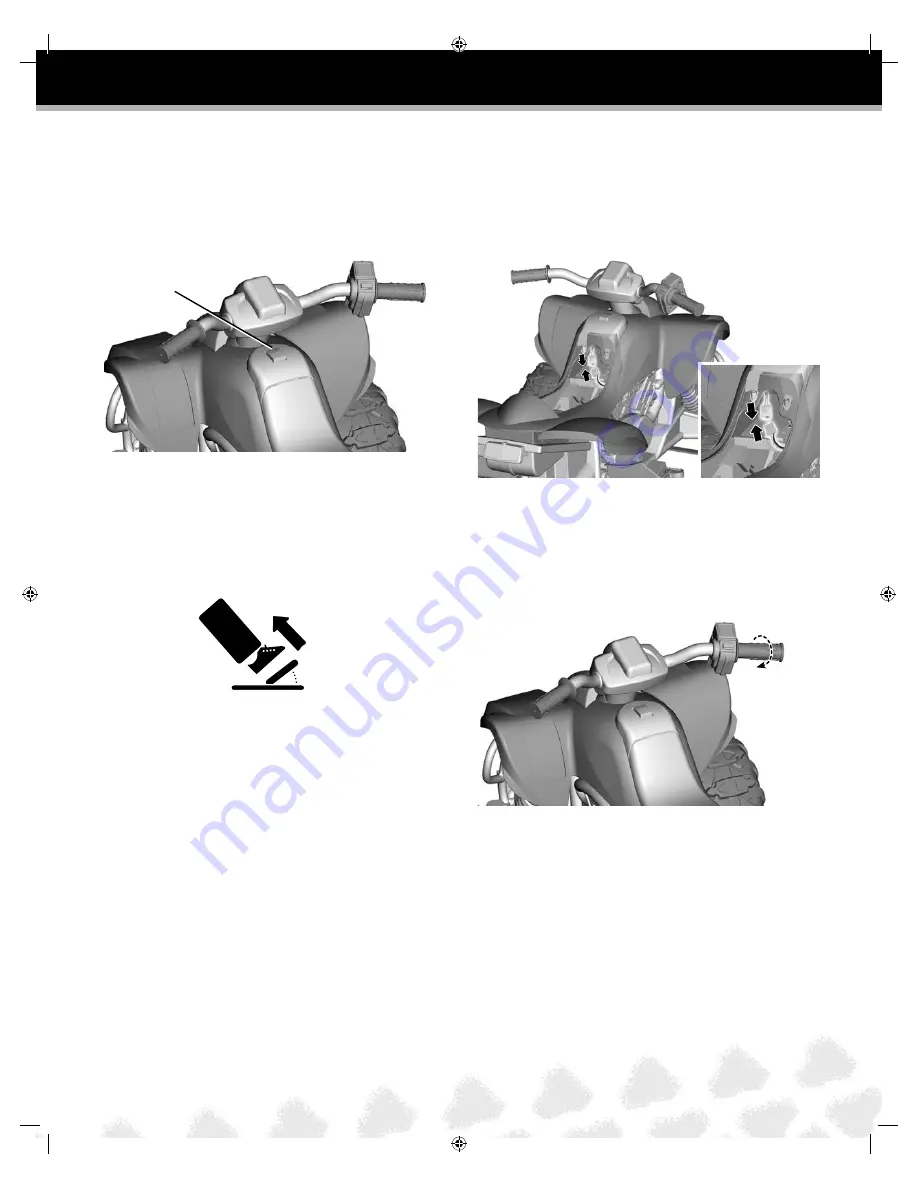
18
P9723b-0920
As assembled, your vehicle is ready to roll in low speed (2½ mph, maximum). It has been pre-set so it will only operate in low speed. After
your child has mastered the basic skills of driving and understands the rules for safe driving, it’s time to connect the high speed connectors
to allow the vehicle to operate in high speed
. See the instructions on this page to connect the high speed connectors and operate the
vehicle at high speed.
Beginner Use - Low Speed
• Press a drive button on the tank.
• Press the foot pedal. The vehicle goes forward or in reverse at a
maximum of 2½ mph.
• Help your child practice steering to learn how far and how
quickly to turn the handlebar when driving.
IMPORTANT! To prevent damaging the motors and gears, teach
your child to stop the vehicle before switching direction.
Advanced Use - High Speed
• Remove the seat to access the high speed hook-up.
• Locate the high speed connector in the opening inside the
front end of the vehicle. Plug the high speed connector (with
yellow tag) into the matching connector (with yellow tag).
• Re-assemble the seat.
• To prevent operation of the vehicle in high-speed, simply
disconnect the high speed connectors.
VEHICLE OPERATION
• Your vehicle has a patented, electronic braking system that
automatically stops the vehicle when your child’s foot lifts from
the pedal.
• Make sure your child is comfortable with steering the vehicle
and automatically knows how to stop.
STOP!
Drive Buttons
• Turn the right grip to shift the vehicle into high speed. The
vehicle drives forward at a maximum of 5 mph.
• Help your child practice steering to learn how far and how quickly
to turn the handlebar when driving forward in high speed.
IMPORTANT!
Use the vehicle ONLY outdoors. Most interior
flooring can be damaged by riding the vehicle indoors.
Fisher-Price
®
will not be responsible for damage to floors if
vehicle is used indoors.
Twist Grip
to Activate
High Speed
Summary of Contents for Kawasaki KFX P9723
Page 14: ...14 P9723b 0920 17 2 20 1 16 21 RIGHT SIDE VIEW LEFT SIDE VIEW ...
Page 25: ......








































