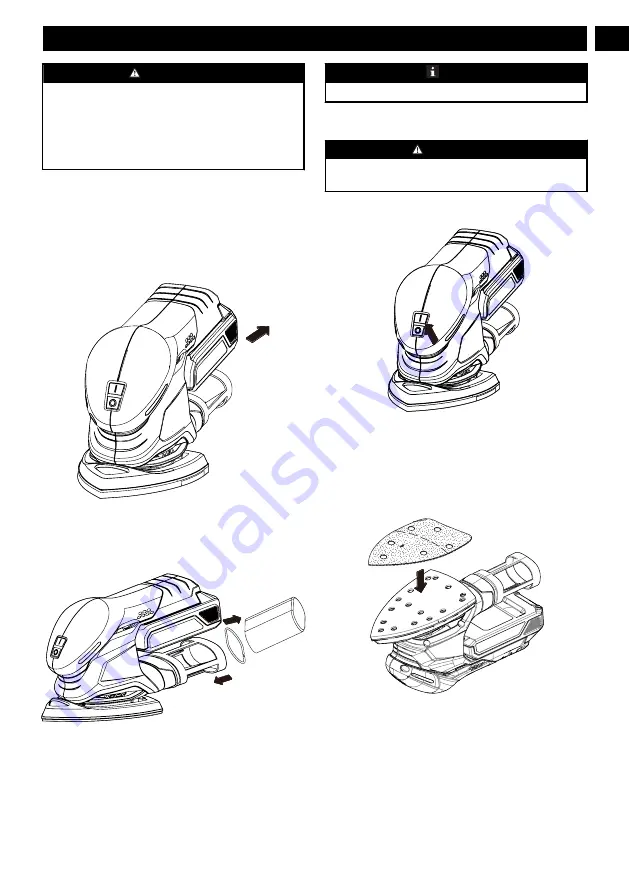
WARNING
• If the battery pack or charger is damaged, replace
the battery pack or the charger.
• Stop the machine and wait until the motor stops
before you install or remove the battery pack.
• Read, know, and do the instructions in the battery
and charger manual.
1. Align the lift ribs on the battery pack with the
grooves in the battery compartment.
2. Push the battery pack into the battery compartment
until the battery pack locks into place.
3. When you hear a click, the battery pack is installed.
6.3
REMOVE THE BATTERY PACK
1. Push and hold the battery release button.
2. Remove the battery pack from the machine.
6.4
INSTALL THE DUST BAG
1. Move the dust bag onto the dust box bracket.
2. Attach the dust bag with a wire loop.
3. Empty the dust box and clean the dust box with a
soft brush.
NOTE
Empty and clean the dust box in good time.
7
OPERATION
WARNING
Do not use any attachments or accessories not
recommended by the manufacturer of this product.
7.1
START THE MACHINE
1. Push ON button.
7.2
STOP THE MACHINE
1. Push OFF button.
7.3
REPLACE THE SANDING SHEETS
Remove any dust or debris from the sanding plate to
attach a new sanding sheets.
1. Lift the sanding sheet from the side and pull it off of
the sanding plate.
2. Put the sanding sheet with the Velcro facing up on
the dust box.
3. Push the cams of the dust box into two holes of the
sanding plate.
7
English
EN







































