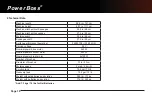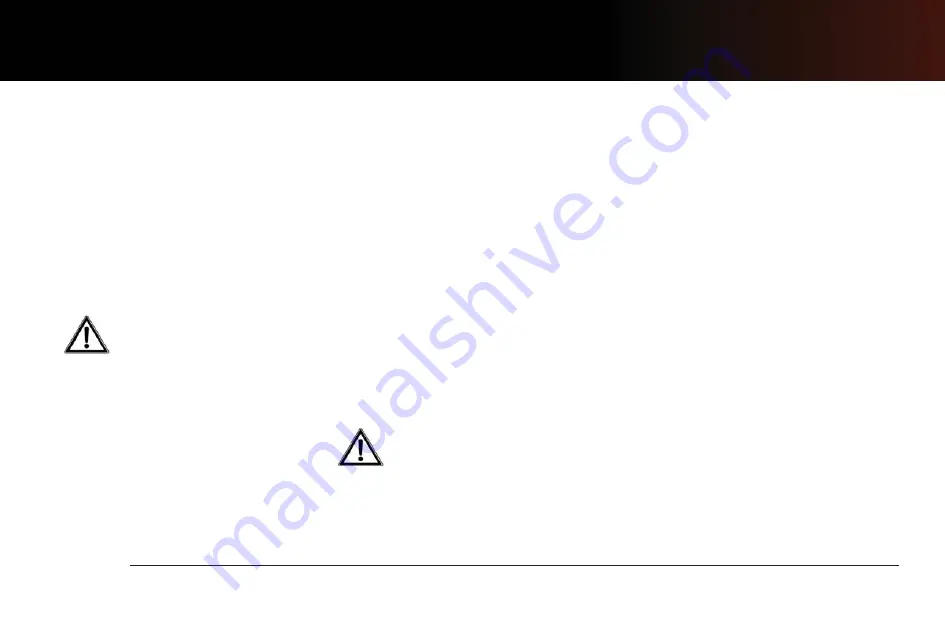
Page 10
PowerBoss
®
2 First Operation
2.1 Instruction
Instruction is required before the fi rst
operation. First instruction into handling
of the machine must be held by a
qualifi ed
person sent by your local PowerBoss
dealer. Your PowerBoss dealer will
be informed upon delivery of the unit
and will contact you to make a date for
instruction.
2.2 Initial Charging Procedure
Before fi rst operation of the
machine, fully Charge the
battery with an initial charging
procedure and comply with the
operating instructions of the
charger as well as with those
of the battery manufacturer.
PowerBoss cannot be held
liable for damages resulting
from the
fact that the initial charging
has not or insuffi ciently been
done.
2.3 Before Operation Of Machine
Perform the following inspections before
operation.
1. Check parking site for signs of leakage.
Hoses, lines and tanks must be free from
any leakage or damage.
2. Install brushes and squeegee, see
maintenance chapter.
3. Install batteries and connect battery
cable, see maintenance chapter.
4. Check battery charge and proceed
to charging of batteries if required.
Generally proceed to initial charging
before fi rst operation of the machine.
5. Empty dirty water Recovery tank and
clean it if required, see maintenance
chapter.
6. Fill clean water tank and add a cleaning
agent according to the manufacturer’s
recommendations.
Use only cleaning agents suitable
for automatic machines (low-
foaming type) and comply with
the instructions for use. Follow
directions for disposal and
warning information as specifi ed
by the manufacturer.
2.4 Start Machine
Before starting the machine, set the
forward/reverse level to neutral position. If
the lever is not in the neutral position when
machine is switched on, an error message
will occur. Use the following
procedure reset the machine into operating
mode:
• Disconnect main plug of the charger from
outlet and fasten to the holder.
• Switch on the machine by turning the
ignition key from position (0) to position (1).
2.5 Operation
1. Turn on the machine via ignition switch.
2. Use hand lever (Fig. 5/3) to lower
squeegee. Vacuum motor turns on
automatically.
3. Switch on clean water supply by solution
switch (Fig. 4/14).
4. Adjust clear water amount by means of
metering switch (Fig. 4/13).
5. Use pedal (Fig. 5/9) to lower brush head.
6. Use forward/reverse lever (Fig. 5/1) to
adjust speed and direction.
Increase the scrub brush pressure if
required with pedal (Fig. 5/10) .