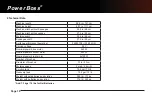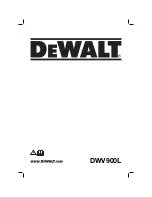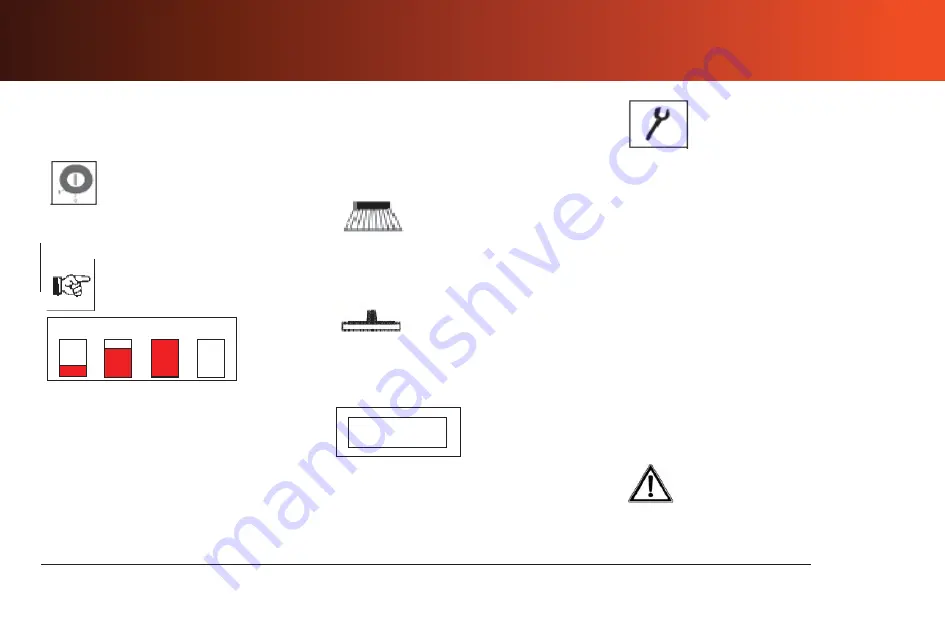
Page 15
PowerBoss
®
LDS Indicator (Fig. 4/4)
Upon switching on, the LDS indicator is
illuminated on the panel to show the current
battery charge condition during operation.
For additional Information see chapter on
maintenance.
Symbol For Scrub Brush (Fig. 4/5)
This symbol appears when the scrub brush
is switched on.
Symbol For Vacuum Motor (Fig. 4/6)
This symbol appears when the vacuum
motor is switched on.
Hour Meter (Fig. 4/7)
When switched on, the hour meter
briefl y displays the software version and the
last error code. Then the current
operating hour level is shown.
Service Indicator (Fig. 4/8)
The service indicator is illuminated after
an occurrence of a system error and
if a cleaning procedure is interrupted.
In addition to the service indicator, a
4-digit code is displayed on the hour
meter.
Drive direction control with speed
control knob and bail handle (Fig/ 4/9)
The drive direction control (9a) is used
to control the driving direction (forward
or reverse). The bail handle must be
pulled in order to drive. The speed can
be adjusted continuously by means of the
speed control knob (9c). The machine
stops when the bail handle is released
(deadman function).
Secure the machine against
rolling away before leaving it
unattended.
Display (Fig. 4/1)
This panel allows centralized monitoring
of functions and status of all
available operating modes.
Key Switch (Fig. 4/2)
The ignition key switch turns the electrical
system on and off .
Pull the ignition key to avoid
unauthorized use of the machine.
A B C D
Battery Charge Indicator (Fig. 4/3)
The battery charge indicator appears on
the panel during the charging procedure
and shows the current charge condition
of batteries during the charging procedure.
The following symbols appear:
Battery symbol A < charge of 20 %
Battery symbol B = charge of 80 %
Battery symbol C = charge of 100 %
Battery symbol D (fl ashes) = error
1. 1. 1. 1.