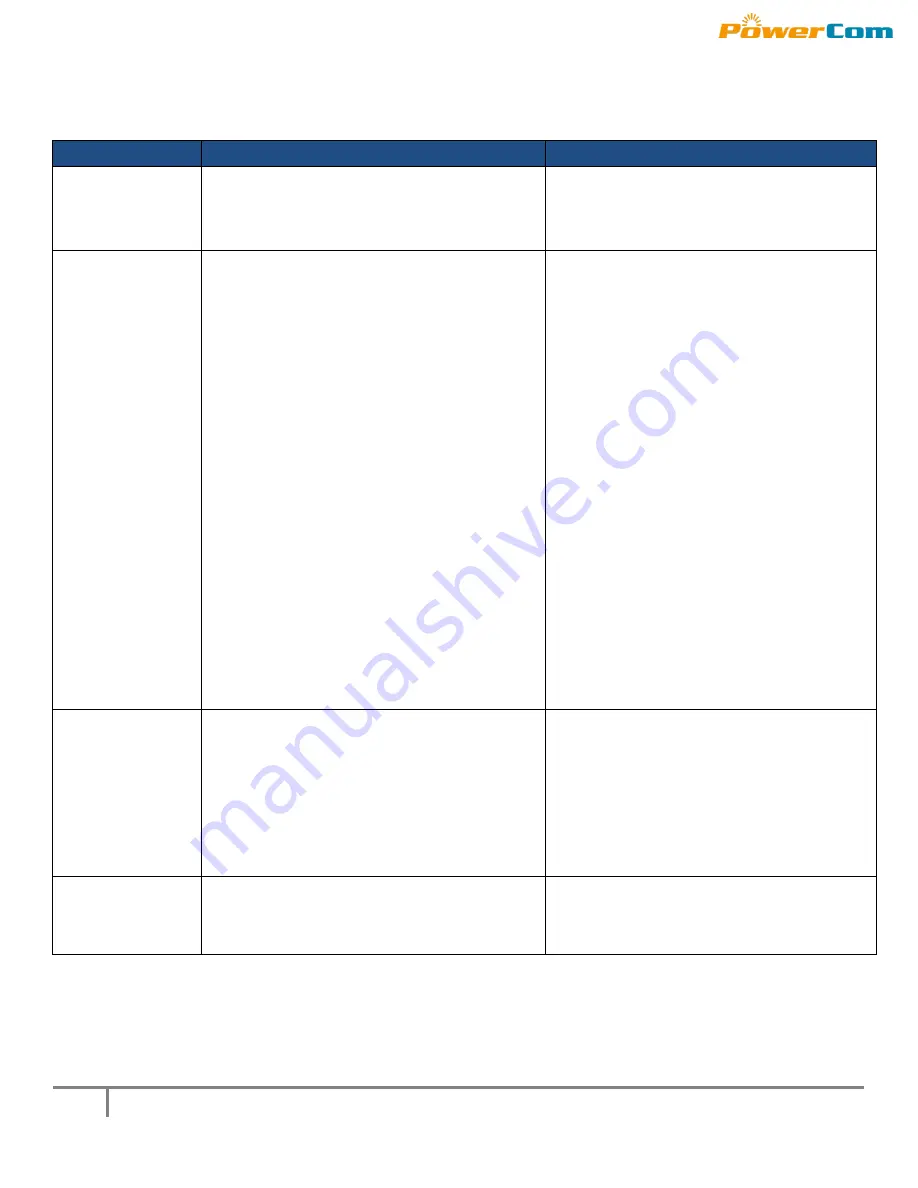
8
© 2013 Dynamic Services International Inc. PowerCom Division. All Rights Reserved. | 1-212-997-2000 | www.PowerComARS.com
16.0 Troubleshooting Procedures
ISSUE
POSSIBLE CAUSE
SOLUTION
Keypad does not
turn on
Battery may be inserted backwards.
Battery is dead.
Check that the positive side of the battery is
touching the coin cell retainer.
Replace the battery.
Poor RF
Performance
Base not in open area.
Base located too close to other electronic
equipment
More than one base unit on the same Base ID
Other Interference
Multiple Base Stations are too close
Keypad battery dead.
Keypad operating too far from base station.
Do not place the base inside cabinets.
Place the base away from other electronic
devices, such as TV’s, DVD/VCR players and
similar.
Check that the bases covering an area are not
on the same Base ID.
Always physically separate other radio devices
by at least 10’ (3 m). This includes WiFi,
Bluetooth, ZigBee and other similar devices.
Keep base stations separated and do not stack
units.
Replace the coin cell battery.
Move closer to the base station to see if voting
improves.
Short range with
keypads
Power level setting too low.
Interference
Check that the power level setting of the
system is appropriate for the range trying to be
achieved (Some countries have restrictions as
to the power level setting allowed. See Section
15.0).
See “Poor RF Performance”.
Keypad vote not
sending
Keypad Base ID setting and base setting are not
matched.
Change either the base or keypads so they
match.
Note: We cannot possible list all troubleshooting issues here. We only list the common hardware issues. Please
search
www.powercomars.com
web site to locate the issue and possible solution.






























