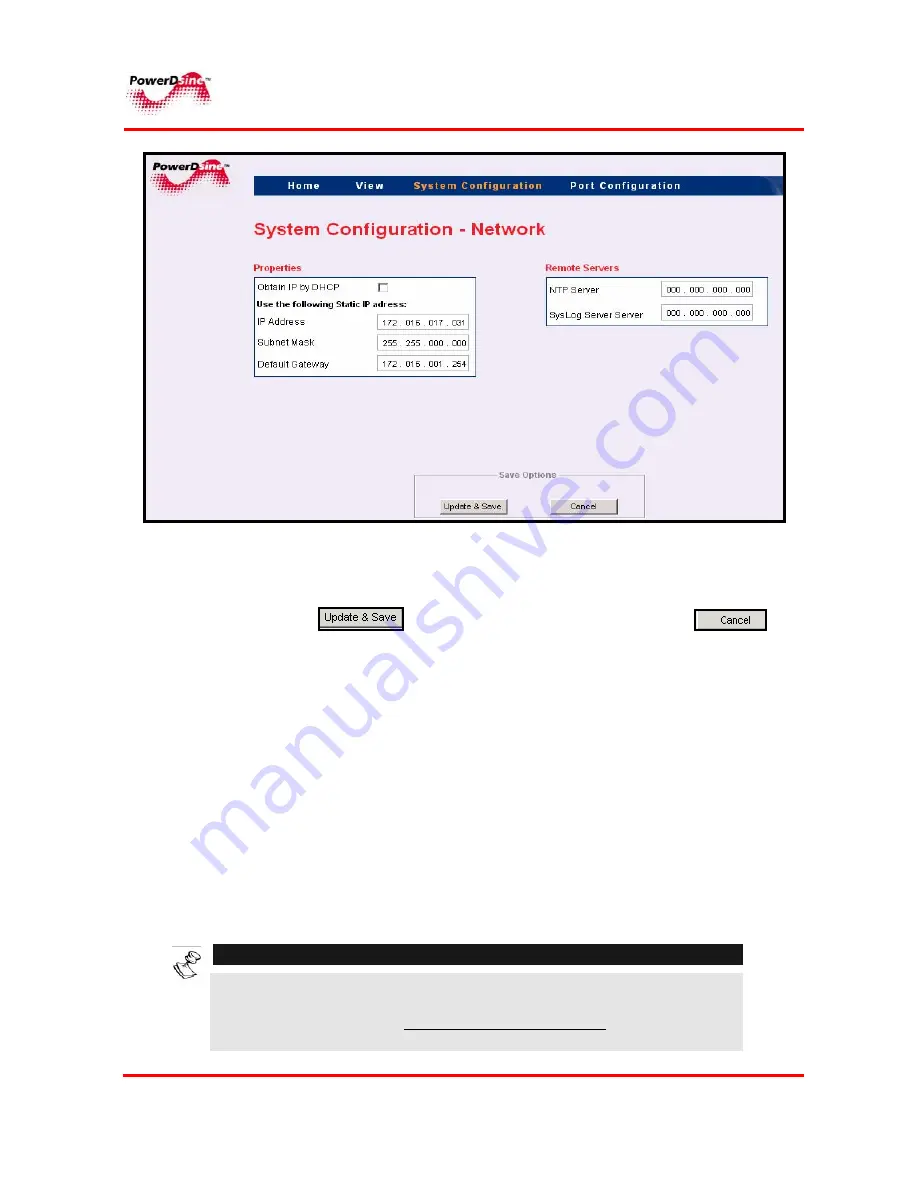
R
R
e
e
m
m
o
o
t
t
e
e
W
W
e
e
b
b
M
M
a
a
n
n
a
a
g
g
e
e
r
r
s
s
P
P
o
o
w
w
e
e
r
r
D
D
s
s
i
i
n
n
e
e
P
P
o
o
w
w
e
e
r
r
o
o
v
v
e
e
r
r
E
E
t
t
h
h
e
e
r
r
n
n
e
e
t
t
S
S
o
o
l
l
u
u
t
t
i
i
o
o
n
n
s
s
72
6
Set your desired
IP Address, Subnet Mask and Default
Gateway
or
check the
Obtain IP by DHCP
checkbox.
7
Click
to save your selection. Clicking
at
any stage of the configuration, returns the previous value
.
¾
To configure NTP Server:
1
Select the
System Configuration
-
Network
option from
the
System Configuration
dropdown menu.
2
Enter the IP address of the remote NTP Server.
¾
To configure SysLog Server:
1
Select the
System Configuration
-
Network
option from
the
System Configuration
dropdown menu.
2
Enter the IP address of the remote SysLog Server.
NOTE:
To receive Midspan Log events, please use your preferred SysLog
Server application. For example:
Kiwi Syslog Daemon, via http://www.kiwisyslog.com/ , or any other
SysLog Server application that comply with RFC 3164
.
















































