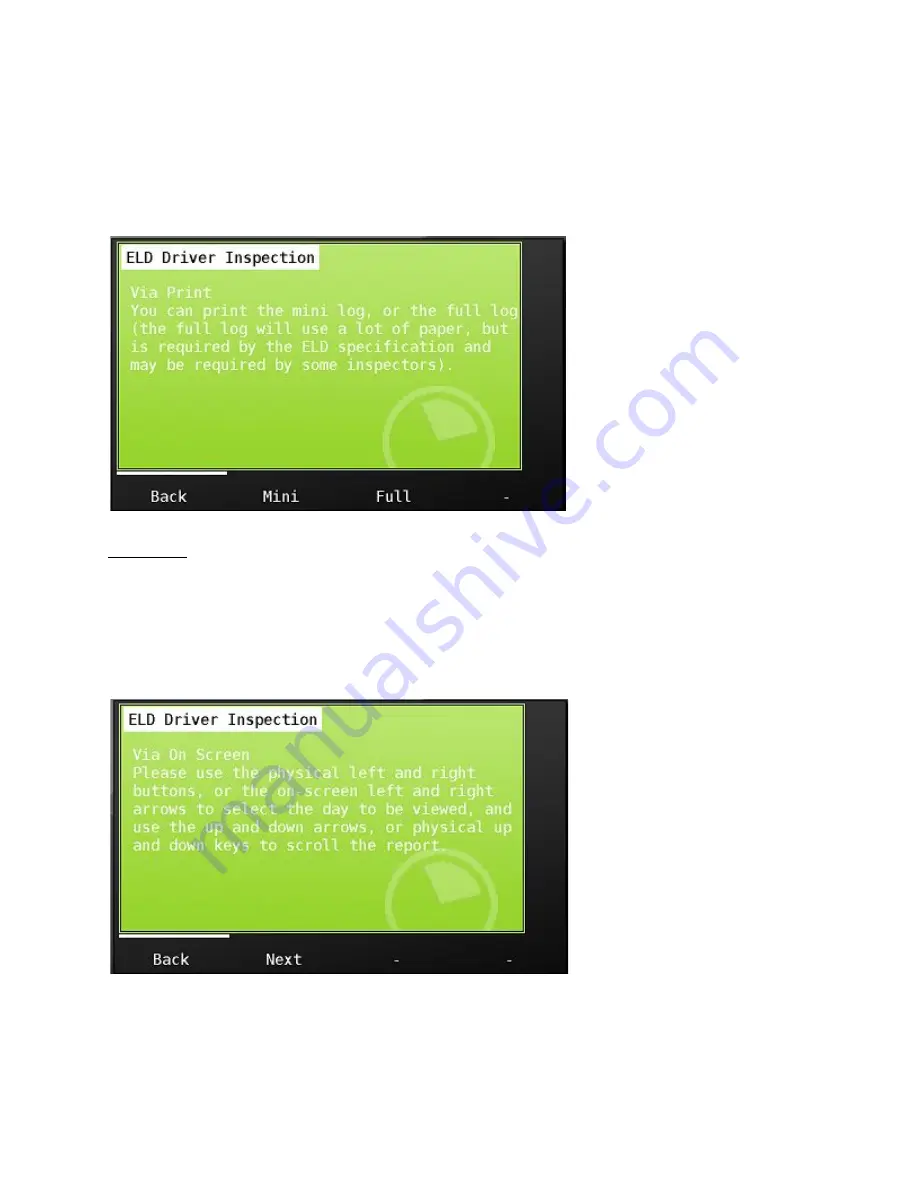
(plug the USB data cable into the right side of the MDT and plug the power cable into the auxiliary
power receptacle).
You will have the option of printing the ‘mini’ log that is an hours of service summary for your current
and previous 7 days of hours of service history. You may also print the full log detail that will print all
required data. Your inspector will tell you whether the summary log (preferred) is acceptable, or if
they require the detailed report.
On Screen
If your company has installed your MDT so that it may be passed outside the vehicle for review by
roadside officials, you may choose the ‘On Screen’ back up method of displaying your information.
Choose ‘ON Screen’ from the display options.
To review on screen, follow the instructions below after choosing the On Screen option.
CarrierWeb LLC
1.0 - 2018352
Page 22 of 55
















































