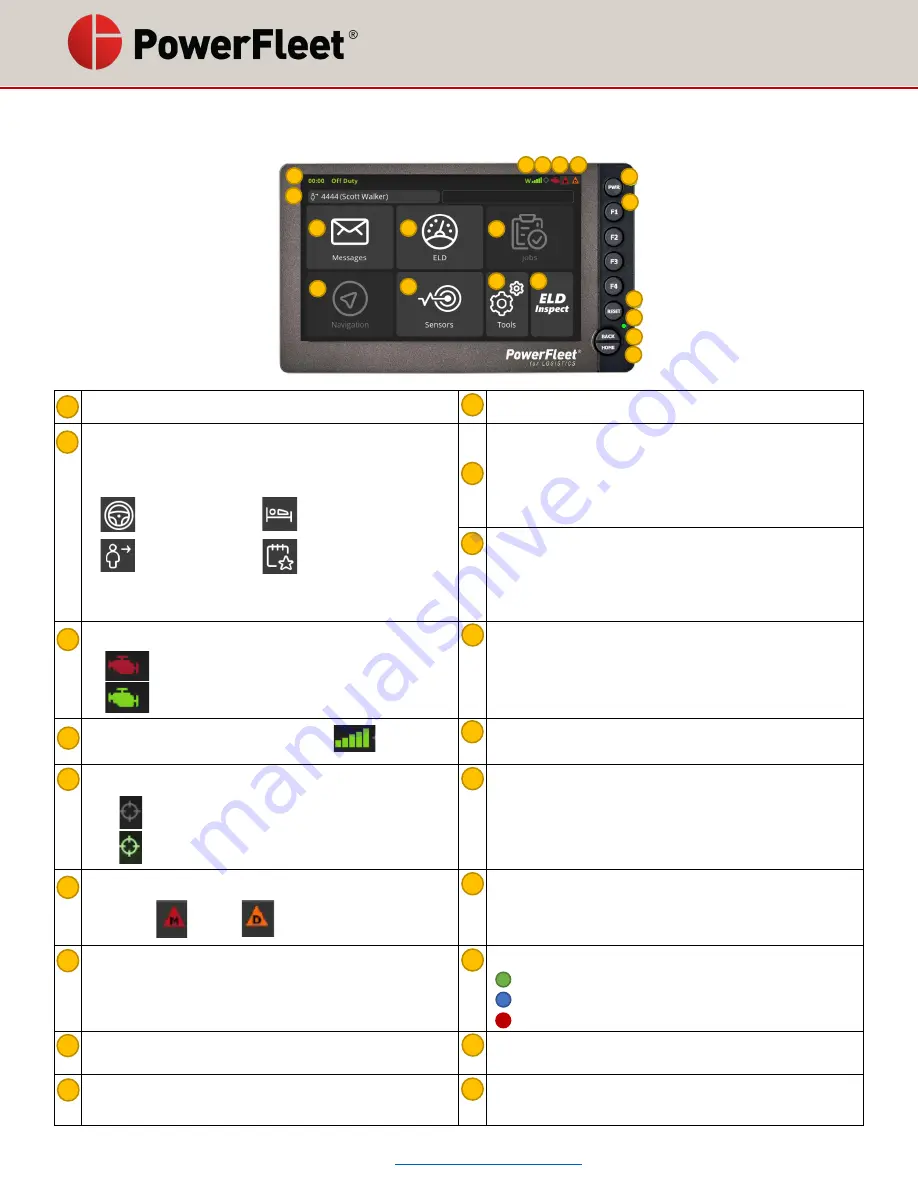
Page 6 of 24
LV9000 Overview
Current ELD status of active driver
Navigation
Duty status indicator icon, driver identifier and
salutation. If co-driver is logged into unit, their
name will show on same line in gray.
Driving Sleeper berth
Off duty Special
On duty not driving
Sensors: Shows vehicle trip performance info
Tools: Change volume and brightness, etc.
Engine connection indicator
Engine ignition is off
Engine ignition is on
ELD Inspect: Shortcut to sharing ELD logs with
an inspector.
Communications signal strength
PWR: Turns the device on and off when powered
GPS connection indicator
GPS not triangulated
GPS triangulated
F1: Touch when in Motion Lock to toggle
between navigation and the main menu (F2, F3,
F4: Not used)
Error Diagnostic Indicator (blank if no diagnostic
active)
or
Reset: Hold this button down for 8 seconds to
reset (only if instructed to do so by management
or support.
Messages: Touch to view or send messages
LED status indicator:
= engine on with good GPS and comm
= engine off
= disconnected from vehicle, cellular, or GPS
ELD: Touch to change duty status and
review ELD information
Back: Press to go to previous screen
Jobs: Select jobs if integrated with a
Transportation Management System (TMS)
Home: Return to main menu from Navigation
1
3
4
5
6
7
8
9
10
12
13
14
15
16
17
19
0
2
11
1
2
3
4
5
6
7
8
9
10
11
12
13
14
15
16
17
18
19
18
0







































