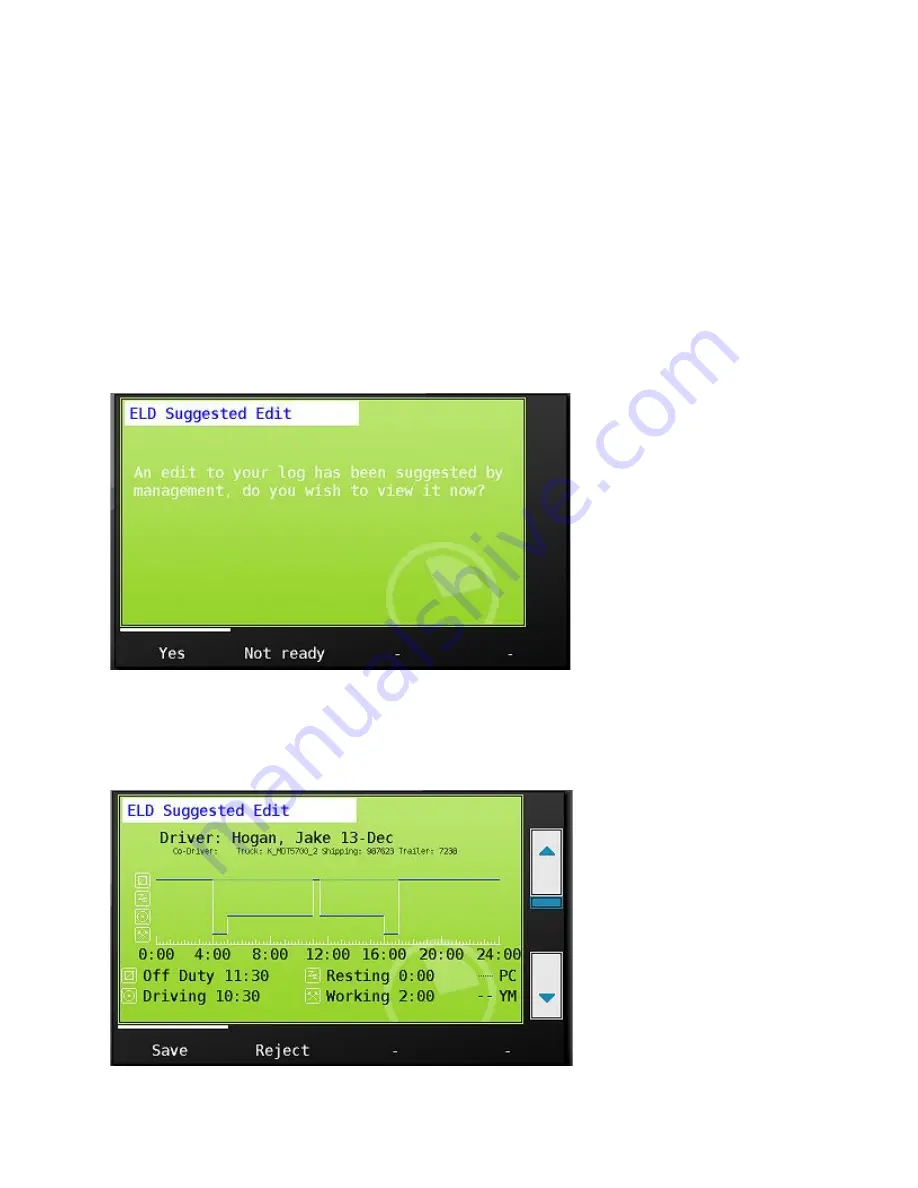
Accepting manager proposed edits
There is also one more way that edits can be made to your log. However, this time, the edit has
come from a manager, likely at your request.
When a manager makes an edit to your log on the website, you will receive the message that an edit
has been made for you. You will see this message during your next on duty not driving activity
following the edit.
If not ready to view the edits, you can choose ‘Not ready’ and defer accepting the edits in the same
way that we have already seen for log certifications. If you are ready to view the suggested edits,
go ahead and choose ‘Yes’.
You’ll now be presented with the suggested edits made by management. The light blue lines show
the original status and the dark blue lines show what will be saved to your record if you accept the
changes. You may either save or reject the changes.
CarrierWeb LLC
1.0 - 2018352
Page 38 of 55
















































