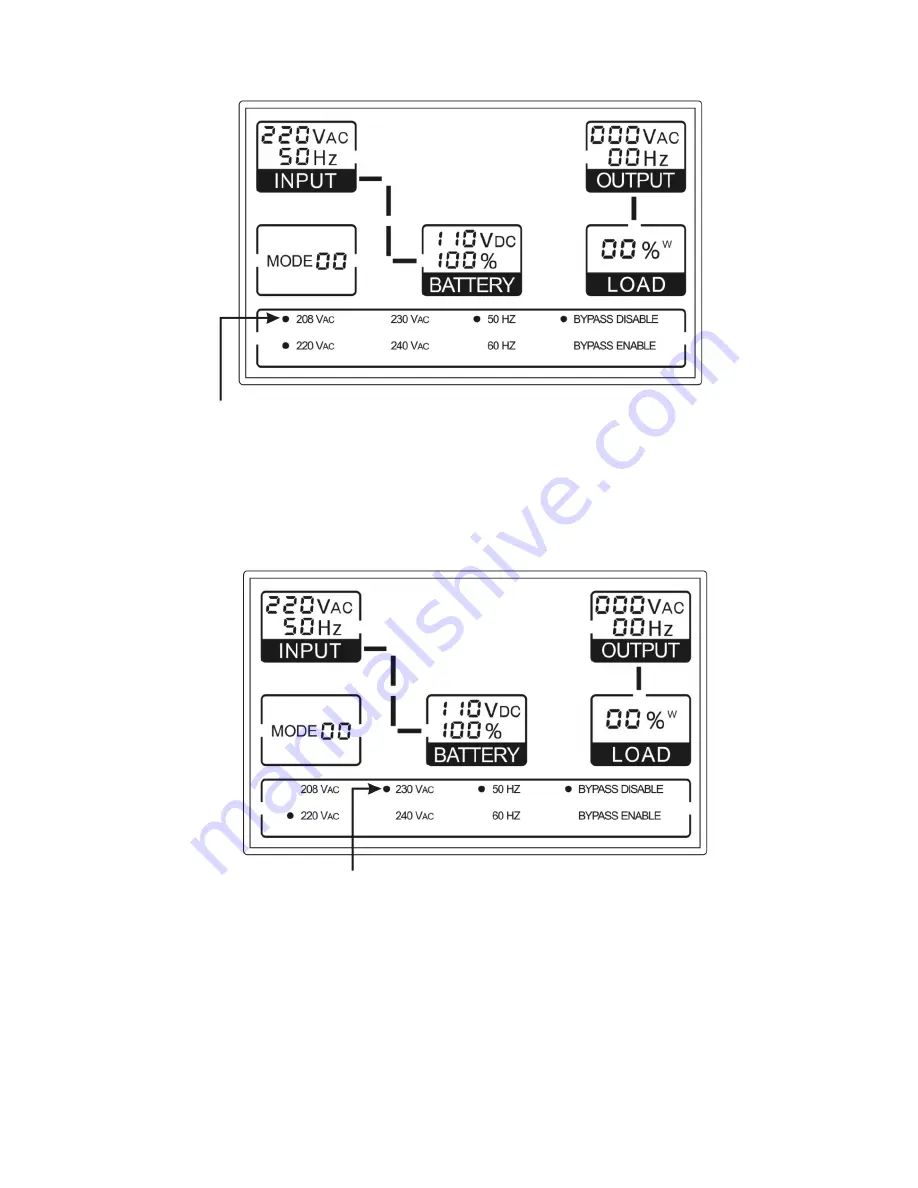Reviews:
No comments
Related manuals for 1KT

PLUTO-PT
Brand: Chuphotic Pages: 2

OMNIVSINT800
Brand: Tripp Lite Pages: 5

SAVER PLUS DSP SERIES
Brand: inform Pages: 38

DX RT 10K UPS
Brand: Eaton Pages: 56

epsitron 787-870
Brand: WAGO Pages: 4

SSG1.5KRM-2
Brand: Falcon Pages: 48

10KL
Brand: Canovate Pages: 38

S5 USB NEO
Brand: INFOSEC UPS SYSTEM Pages: 8

E6 LCD-RT
Brand: INFOSEC UPS SYSTEM Pages: 27

R1500 G2
Brand: HP Pages: 9

R1500 Generation 3
Brand: HP Pages: 8

R8000/3
Brand: HP Pages: 7

UPS R5500 ERM
Brand: HP Pages: 6

R1500 XR SERIES
Brand: HP Pages: 7

RP36000/3
Brand: HP Pages: 12

Six Port Card
Brand: HP Pages: 2

T750 G2
Brand: HP Pages: 3

R2200 ERM
Brand: HP Pages: 4