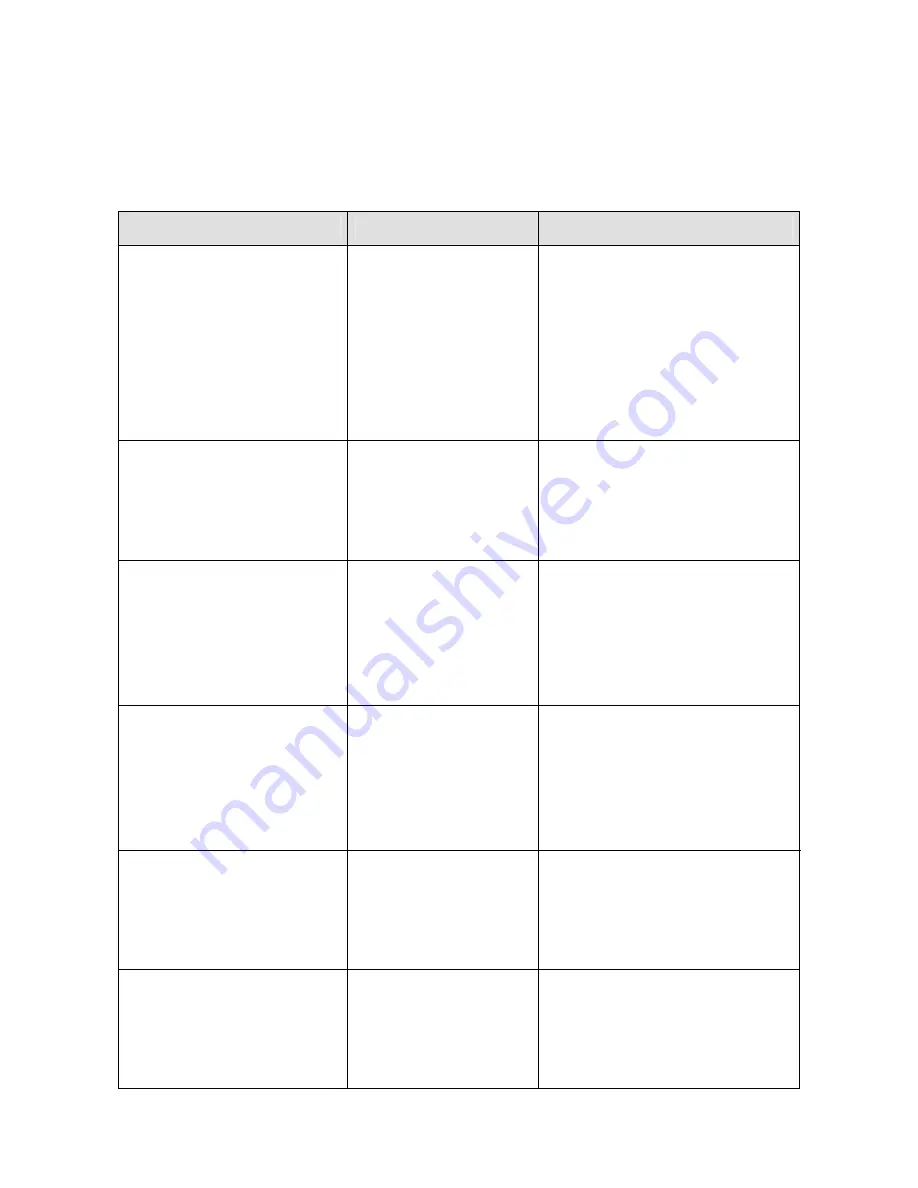
8. Troubleshooting
If the UPS alarm is activated, use the following table to determine and resolve
the problem.
Problem
Possible Cause
Action
Even the UPS is
connected to the mains
power supply, there are
no warning tones and
no indications are
shown on the LCD
panel.
No input supply
voltage.
Check building wiring
socket outlet and the UPS
input cable.
Warning code 09 is
shown on the LCD
panel.
Phase and neutral
conductors of the
UPS input are
reversed
Rotate mains power socket
by 180
°
.
Mode code 03 is shown
on the LCD panel, and
the warning word
“
H
”
or
“
L
”
may be also
displayed
Input power supply
voltage and/or
frequency is out of
tolerance
Check the input power
supply source and inform
the service representative,
if necessary.
Even the mains power
supply is available,
mode code 00 or 01 is
shown on the LCD
panel.
Inverter is not
switched on.
Press the "ON" switch.
Mode code 03 is shown
on the LCD panel, the
alarm beeps 1 beep
every 4 seconds.
Mains power supply
failure
The UPS is in the battery
mode. When audible alarm
beeps once per second the
battery is almost empty.
Fault code 07 is shown
on the LCD panel, the
alarm beeps once per
second.
Overload
Remove some of the loads
from the UPS output and
restart.









































