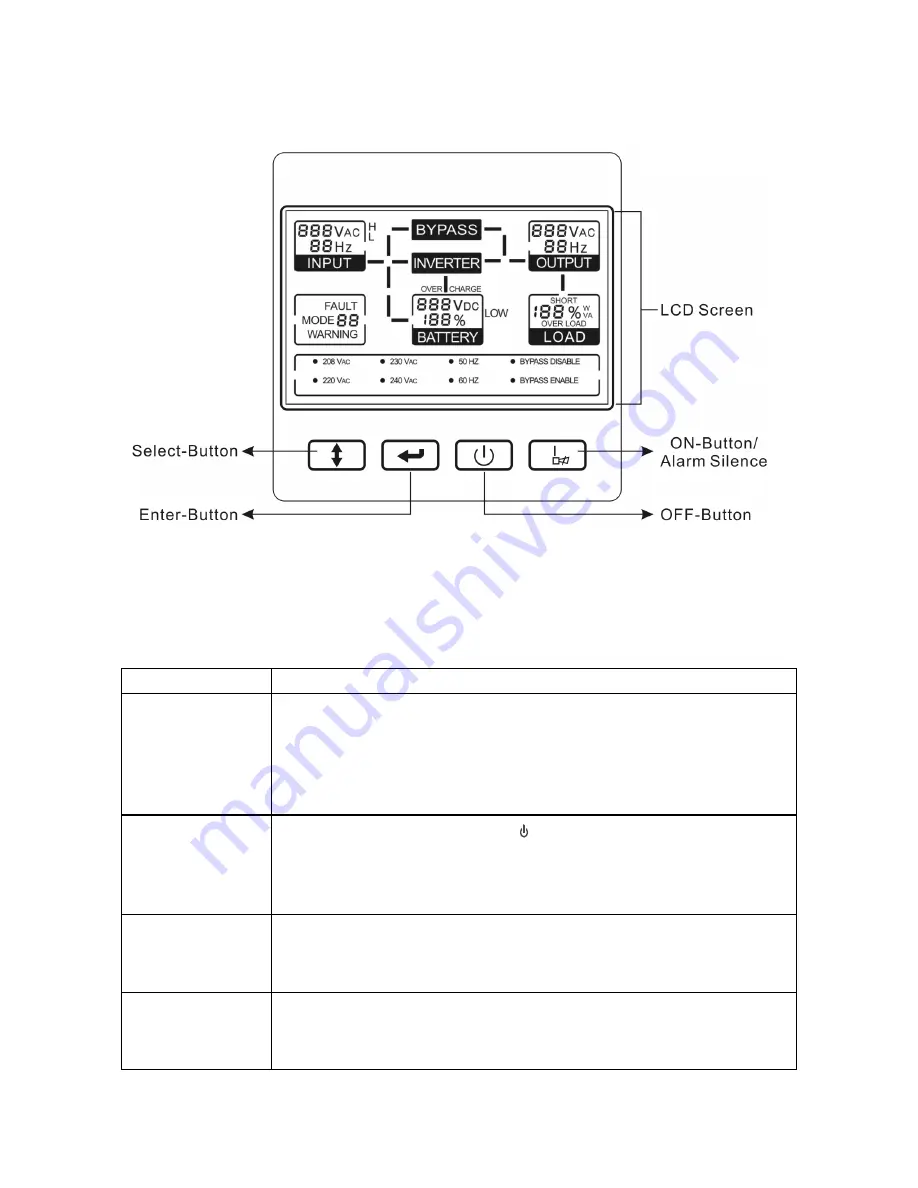
4. Panel
Description
.
Fig. 4.1: Front panel of the UPS
The following table describes the function of the button switches of the front
panel.
Switch
Function
ON-Button/
Alarm Silence
This button has two functions:
- Turning on the UPS system: By pressing this button, the UPS
system turns on.
- Deactivating the audible alarm: By pressing this button the
audible alarm can be deactivated.
OFF-Button
By pressing the "OFF" button
“ “
, the inverter turns off and, if the
mains power supply is normal, the UPS system switches to Standby
or Bypass mode. The UPS output sockets will be supplied via the
bypass circuit.
Select-Button
If the UPS is in the Bypass or in the No-output mode, this button is
used to enter the configuration mode and to select the UPS output
voltage and frequency and to disable or enable the bypass circuit.
Enter-Button
If the UPS is in the Bypass or in the No-output mode, this button is
used to confirm the selected UPS output voltage and frequency and
the disabling/enabling state of the bypass circuit.









































