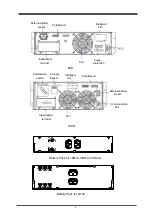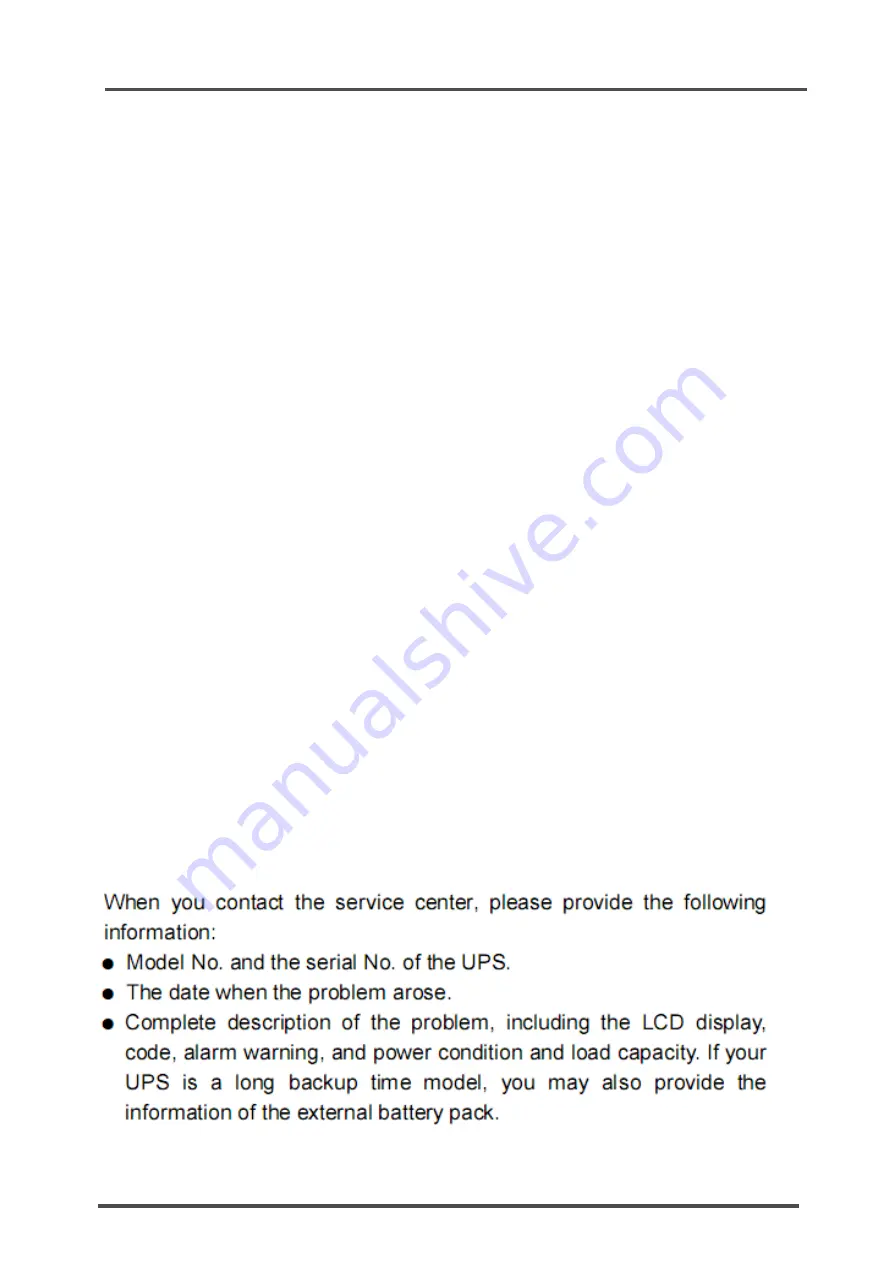
S u r g e P r o t e c t i o n :
Provide a surge protection for telephone fax and network line protectors and
so on.
Communication Port:
Winpower or Commander Pro software can be used with the UPS for
power management. Standard serial interface cable is compatible with 1KR-XL/2KR-XL/3KR-XL
UPS,however, only the special cable applied with the UPS can be used on 6KR UPS.
I n p u t / O u t p u t :
If socket is available, just insert compatible cable plug. If terminal is available, wiring
can be complished by profersional electrician.
N o t e
: Terminal cover should be put back for safety reason after wiring completed.
I n p u t B r e a k e r :
If the breaker pops out/off, reduce the load on the UPS by unplugging equipment
and reset the breaker.
E x t e r n a l B a t t e r y S o c k e t :
Special cable is offered for the battery pack,insert one end into the
external battery socket on the UPS, the other to the battery pack, the same packs can be paralled
with together to achieve desired back up time.
Notes
:
4.1 OPERATION ENVIRONMENT
Ambient Temperature: 0°C to 40°C
Installation height < 1000m
Relative humidity: <95%
4.2 BATTERY APPLICATION
The battery can be charged to 90% capacitance within 5 hours.
If the battery service life (3 – 5) years at 25 °C ambient temperature has been exceeded, the
batteries must be exchanged. In this case please contact your dealer.
If there is not any operation to the UPS for longtime then the battery must be charged every three
month.
4.3 TROUBLESHOOTING
9
4. MAINTENANCE
One chain of battery packs can be connected to one UPS only.
Only the battery connectors marked with the equal voltage can be connected.
Summary of Contents for UQ11-RM
Page 6: ...3 1 DISPLAY PANEL 3 SYSTEM DESCRIPTION 4...
Page 7: ...5...
Page 8: ...6...
Page 12: ...10...
Page 13: ...4 4 OPERATING MODE FOR ALL MODELS 11...
Page 15: ...13...