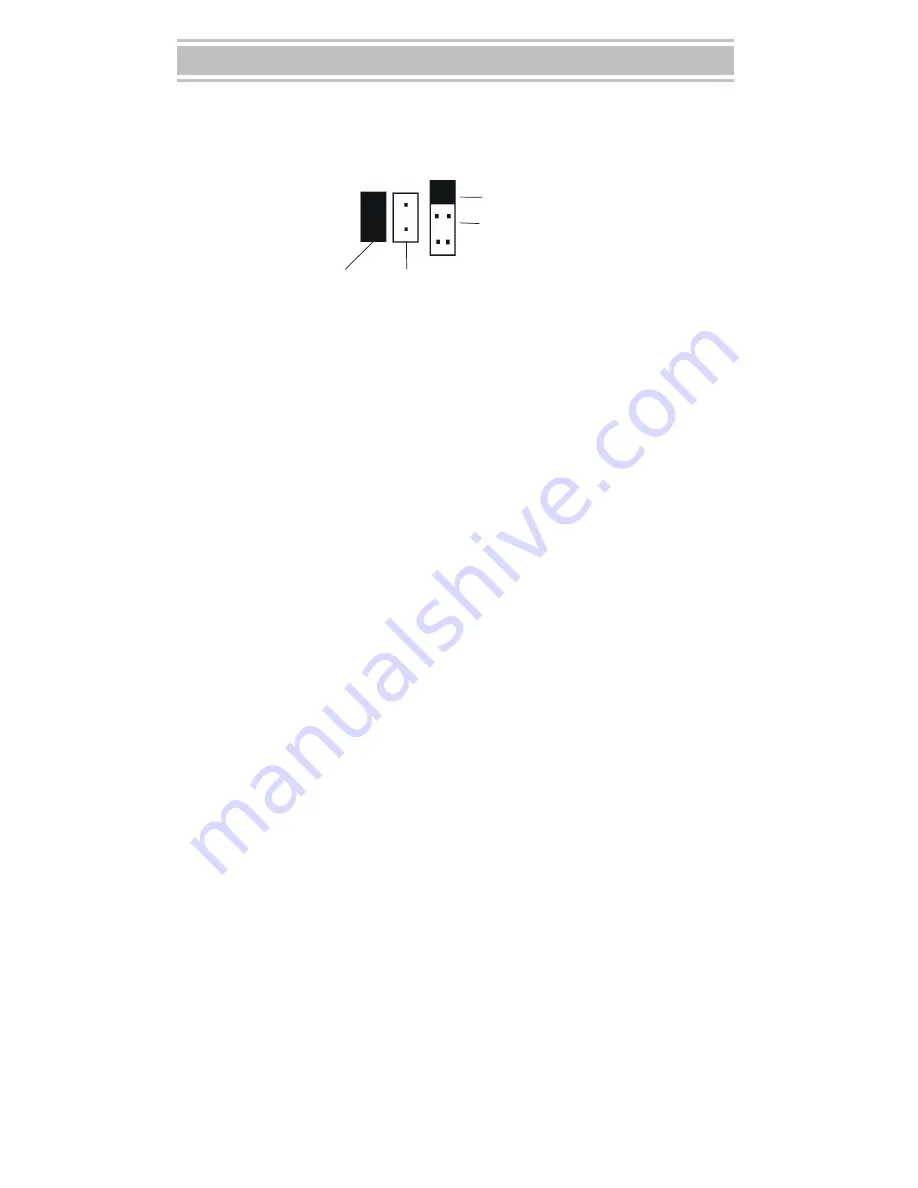
8
Configuring the PowerLeap™ PL-iP3
PowerLeap
™
Installation Guide
A jumper switch is ‘closed’ with the plastic cap inserted over two header pins, and
‘open’ with the plastic cap inserted over one or no pin(s).
1
2
3
4
5
6
Closed
Open
Pins 5-6 are closed
Pins 1-2 and 2-3
are open
Note: When a jumper is open, keep the plastic cap inserted over
one pin of the jumper so that you don’t lose it.
The PL-iP3’s jumper switches are factory preset to default settings. If you want to
change the jumper settings, refer to the following sections of this chapter to
understand the jumper functions.
Selecting Frontside Bus (FSB) Speed
To get the best CPU performance, you can use jumper switches on the PowerLeap™
PL-iP3 to set the frontside bus speed. The PL-iP3’s default FSB speed setting is
66MHz.
Note: Although an incorrect FSB setting will not damage your
CPU or your PowerLeap upgrade, it can have a serious effect on
performance.
The setting that you choose on the PL-iP3 for the frontside bus (FSB) speed depends
on several factors:
•
Your motherboard’s supported FSB speed;
•
Your CPU’s FSB rating; and
•
The method that the motherboard provides for setting FSB speed.













































