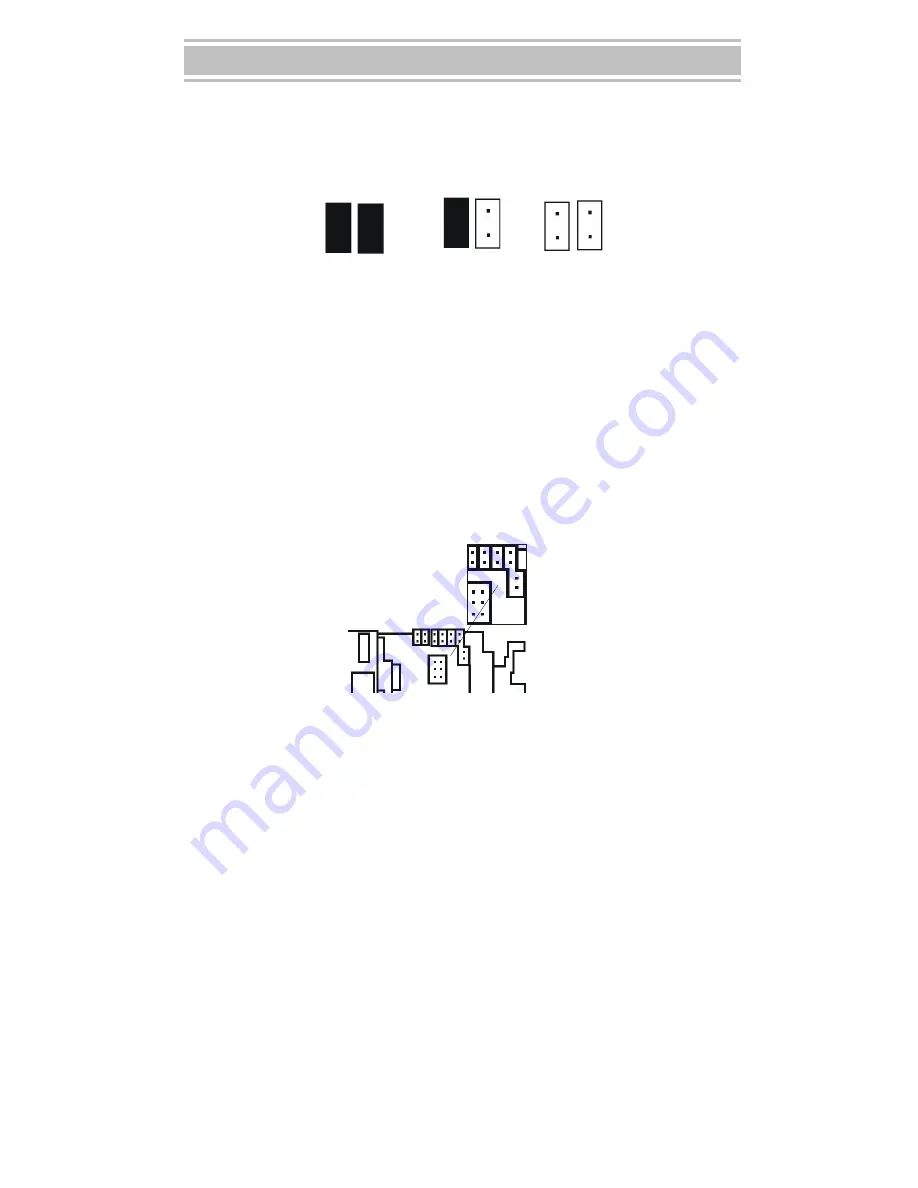
Configuring the PowerLeap™ PL-iP3
11
PowerLeap
™
Installation Guide
3. Configure your PL-iP3 jumper switches according to the appropriate photo shown
below.
JP1
JP2
Closed
Closed
Closed Open
JP1
JP2
Open Open
JP1
JP2
Selecting Voltage
Your voltage selection is determined by the voltage printed on the faceplate of your
CPU or as specified in your CPU documentation.
CAUTION! It is imperative that you use the correct jumper setting
for the appropriate voltage of your CPU. An incorrect setting may
cause serious damage to your CPU and/or your PL-iP3. Please
take a moment to verify your CPU’s voltage before continuing.
Voltage
Jumpers
JP 3
4
5
6
7
JP11
Voltage Jumpers Location Diagram
FSB Setting
for 66MHz
FSB Setting
for 100MHz
FSB Setting for
133MHz















































