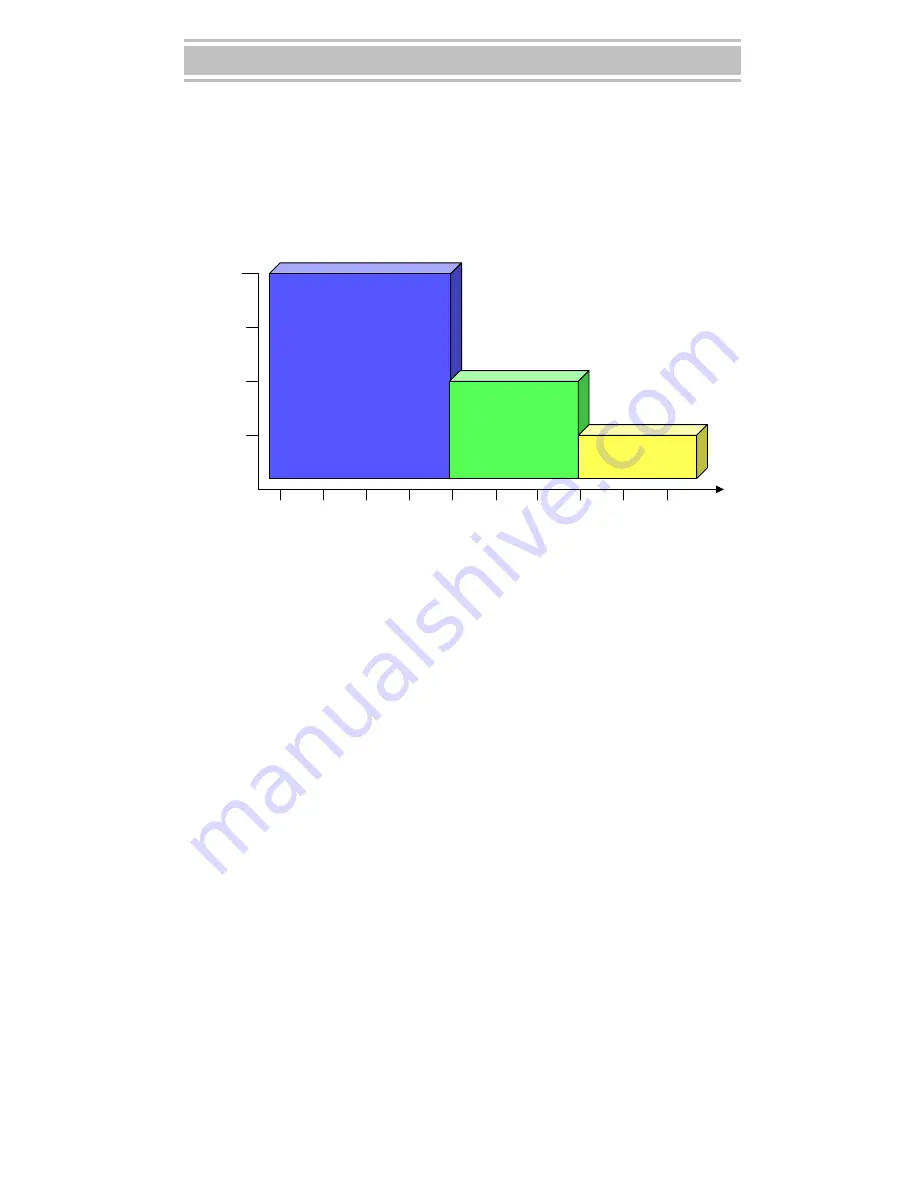
Configuring the PowerLeap™ PL-iP3
15
PowerLeap
™
Installation Guide
About the PowerLeap Redundant Overheating Protection Function
As CPU clock speeds increase, so do CPU temperatures that can potentially damage
your system’s most vital component. The PL-iP3 includes our unique Redundant
Overheating Protection function, which can help prevent damage to your CPU if the
temperature increases to a potentially unsafe level.
65
CPU Temperature (degrees Celsius)
100%
70
75
80
85
90
95
50%
75%
25%
At under 70 degrees,
CPU operates at 100% speed
60
55
CPU Speed
55
At 70 degrees,
CPU speed drops to 50%
At 85 degrees,
CPU speed drops to 25%
This function automatically reduces the CPU speed when the temperature gets too
hot, thus keeping the computer running long enough for you to save your work and
gracefully shut down.
This protection function is automatically enabled—it is
not necessary to configure jumper settings.
Note: To take full advantage of this feature, we recommend
running the PowerLeap CPU Control Panel software (you may
want to set it to start automatically with Windows). Doing so will
enable you to enjoy special features including an on-screen
warning that the CPU temperature has exceeded safe levels.












































