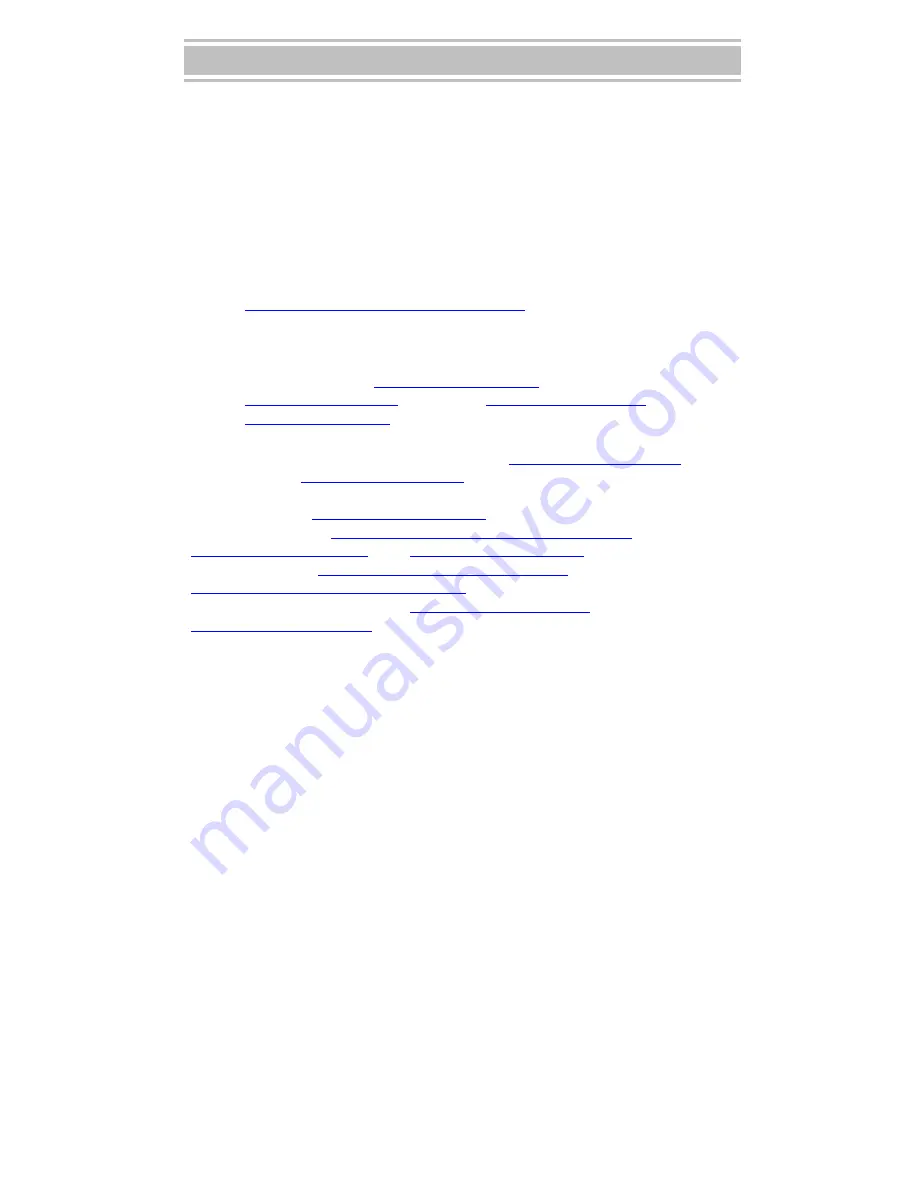
Installing the PowerLeap™ PL-iP3
23
PowerLeap
™
Installation Guide
Upgrading Your Computer’s BIOS
Some motherboards may require a BIOS upgrade in order to work with the latest
Pentium III and Celeron CPUs. For information about getting a BIOS upgrade for
your computer system, start by visiting the brand name manufacturer’s web site. If
you can’t find BIOS upgrade information there, try the following:
•
Many brand name computer manufacturers use OEM motherboards. Check
if the BIOS string contains the motherboard maker's ID, then go to their site
to look for a BIOS upgrade. (If you are having trouble finding the BIOS
string, download the CTBIOS tool
(
ftp://ftp.heise.de/pub/ct/ctsi/ctbios13.zip
). It displays information about
the motherboard chipset, manufacturer, and BIOS ID string.)
•
Look for upgrades at the sites of your motherboard’s original BIOS
manufacturer: AMI (
http://www.amibios.com
), Award
(
http://www.award.com
), MR BIOS (
http://www.mrbios.com
), and Phoenix
(
http://www.ptltd.com
) produce popular BIOS software.
•
Try a third-party BIOS. Micro Firmware (
http://www.firmware.com
) and
Unicore (
http://www.unicore.com
) both sell BIOS upgrades.
Wim’s BIOS Page (
http://www.ping.be/bios/
) discusses BIOS flashing in detail, and
so does Lost Circuits (
http://www.lostcircuits.com/advice/bios.html
),
(
http://www.badflash.com/
) and (
http://www.flashbios.org/
). The BIOS Setup
Information Guide (
http://sysopt.earthweb.com/bios.html
) and Tom’s Hardware
(
http://www.tomshardware.com/bios.html
) also offers a wealth of BIOS information
and links. Finally, the FriendTech (
http://www.friendtech.com
) and PowerLeap
(
http://www.powerleap.com
) websites offer BIOS information and links.






































