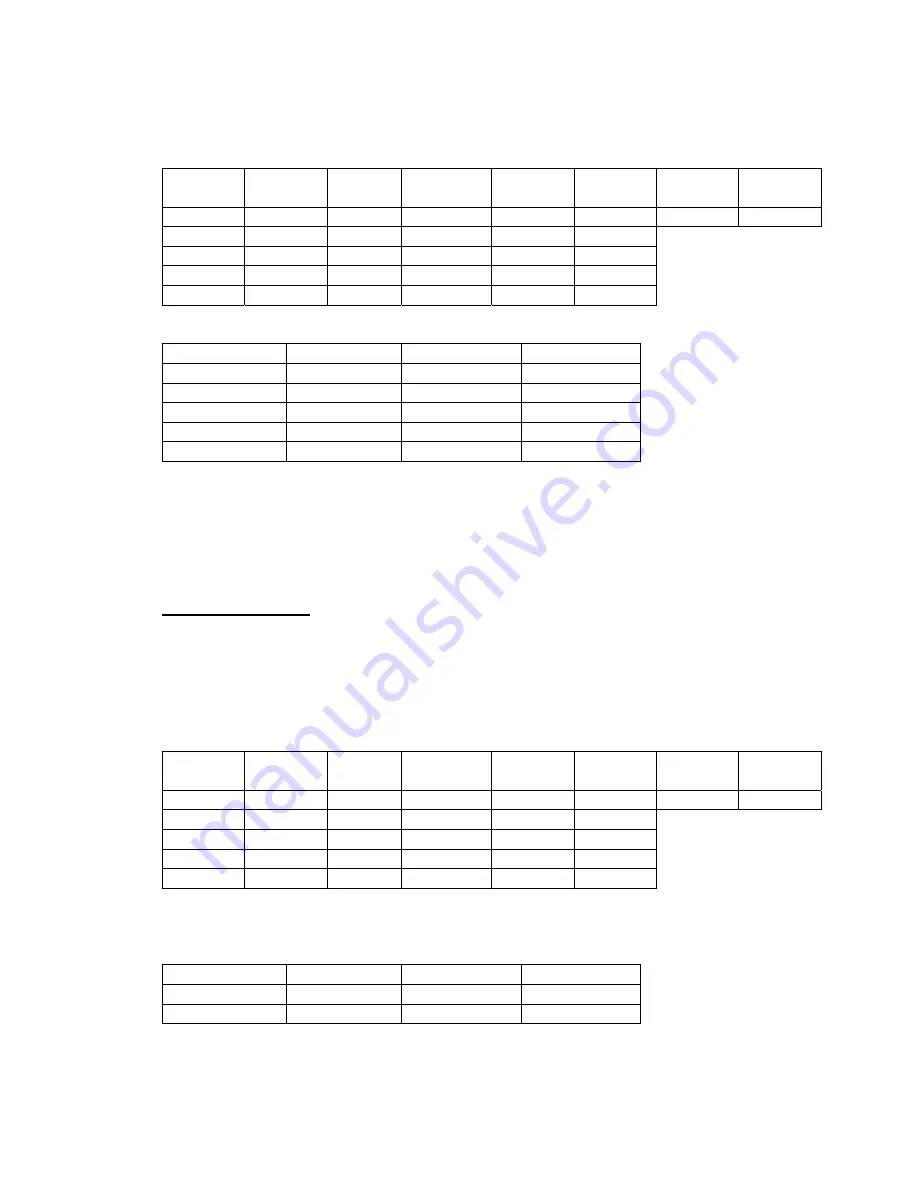
9
BOOST VOLTAGE
Selection
Rotate
Switch
Boost
Volt.
Rotate
Switch
Boost
Volt.
Rotate
Switch
Boost
Volt.
Rotate
Switch
Boost
Volt.
0 14.4V 5 14.9V A 15.4V F 14.3V
1 14.5V 6 15.0V B 15.6V
2 14.6V 7 15.1V C 15.8V
3 14.7V 8 15.2V D 16.0V
4 14.8V 9 15.3V E 14.2V
FLOAT VOLTAGE
Selection
Rotate Switch
Floating Volt.
Rotate Switch
Floating Volt.
0 13.5V 5 14.0V
1 13.6V 6 13.1V
2 13.7V 7 13.2V
3 13.8V 8 13.3V
4 13.9V 9 13.4V
STEP 3: Connect charger to the mains.
Example:
To use the Power Master charger of 12V/40A to charge a battery of Classical lead open at
desired charging current 28A, users should choose rotate switch of battery type to be “5”.
DC Power Supply
Power Master charger can not only charge the battery but also supply DC power directly.
The desired voltage can be set by the following steps.
STEP 1: Choose the rotate switch of BATTERY TYPE to be
“
0
"
.
STEP 2: Use the rotate switch (0~F) of BOOST VOLTAGE to set the first two digits of
desired voltage. Refer to the below table for what 0~F represents.
Rotate
Switch
Boost
Volt.
Rotate
Switch
Boost
Volt.
Rotate
Switch
Boost
Volt.
Rotate
Switch
Boost
Volt.
0 13.0V 5 16.0V A 16.0V F 16.0V
1 14.0V 6 16.0V B 16.0V
2 15.0V 7 16.0V C 16.0V
3 16.0V 8 16.0V D 16.0V
4 16.0V 9 16.0V E 16.0V
STEP 3: Use the rotate switch (0~9) of FLOAT VOLTAGE to set the decimal of desired
voltage. Refer to the below table for what 0~9 represents.
Rotate Switch
Floating Volt.
Rotate Switch
Floating Volt.
0 0.0V 5 0.5V
1 0.1V 6 0.6V
































