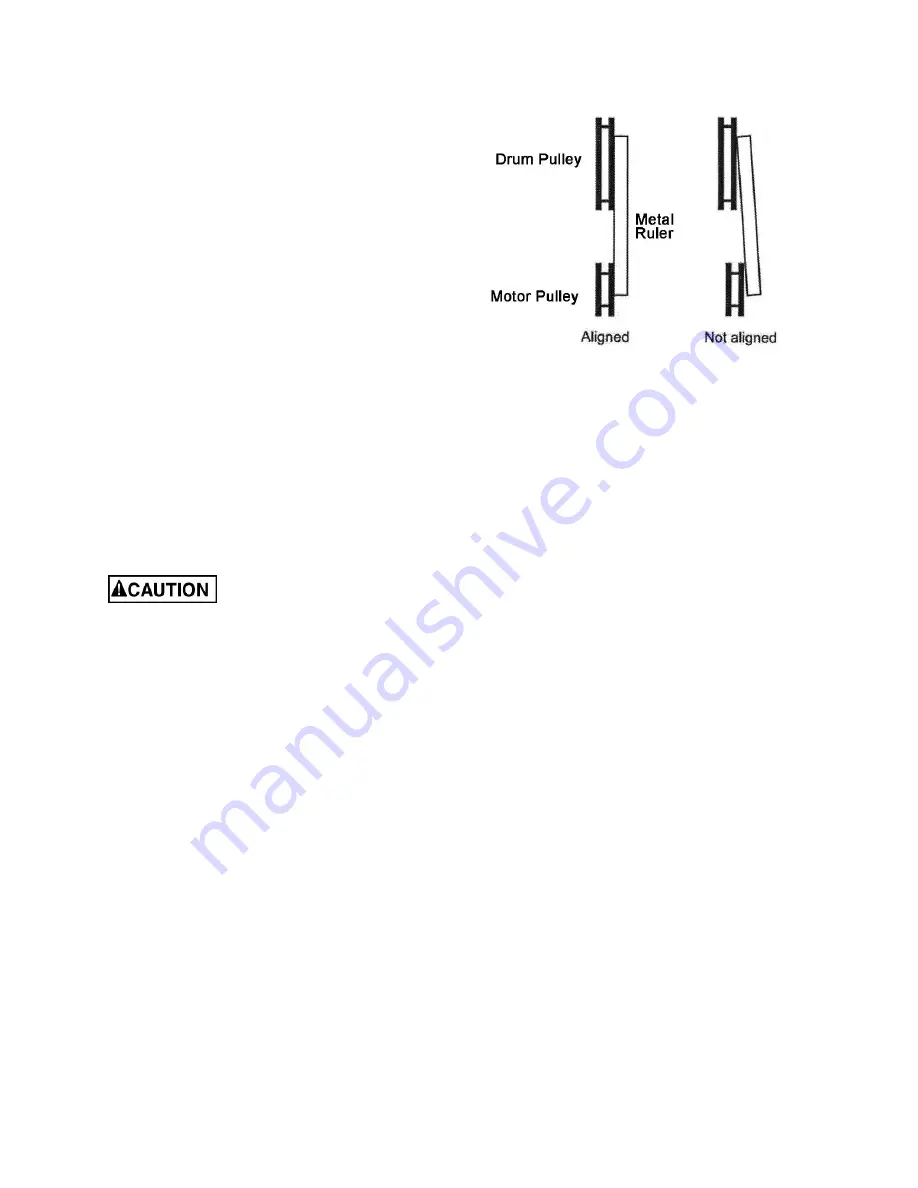
14
Pulley Alignment
The drum and motor pulleys must be in line so that
the belts are straight. To check this:
Place a straight edge, such as a metal ruler,
against the flat sides of the motor pulley and a
drum pulley (Fig. 18).
If the straight edge does not lie flush on the flat
sides of the pulleys, loosen the set screw on the
motor pulley (Fig. 17).
Move the motor pulley on the shaft until the straight
edge lies flush on both pulleys.
Tighten the set screw.
Figure 18
Changing Belts
The drums are heavy – use
an assistant to change belts.
Adjust the motor to allow slack in the belts, and
remove the two belts from around the motor
pulley. Belts should always be replaced as a
matched set.
Remove the four bolts holding the front drum to
the sides of the cabinet, and lift the front drum
out of the machine.
On the rear drum, loosen the two bolts at the
right side of the drum, but do not remove them.
Completely remove the two bolts that hold the
left side of the drum to the cabinet, and shift the
drum toward the right side. The left end of the
drum should come clear of the cabinet.
Remove the old belts and place the new belts
around the drum pulley. Reinsert the two bolts at
the left end of the drum and tighten firmly.
Retighten the two bolts at the right side of the
drum.
Check and adjust the tension of the new belts
before operating.
Summary of Contents for DDS-225
Page 26: ...26 Motor Cabinet Assembly DDS 225 ...
Page 28: ...28 Gearbox Assembly DDS 225 Drum ...
Page 37: ...37 Gearbox Assembly DDS 237 ...
Page 39: ...39 Wiring Diagram DDS 225 Sander ...
Page 43: ...43 Notes ...















































