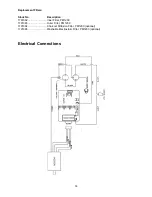8
Unpacking
Inspect the Air Filtration Unit and check for
shipping damage. Report any damage
immediately to your distributor and shipping
agent. Do not discard any shipping material until
the Air Filtration Unit is installed and running
properly.
Compare the contents of your container with the
following parts list to make sure all parts are
intact. Missing parts, if any, should be reported
to your distributor.
Contents of the Shipping Container
1 Air Filtration Unit
1 Remote Control with Mounting Bracket
1 9 Volt Battery
4 Eye
Bolts
4 Hex
Nuts
4 Flat
Washers
1 Instruction and Parts Manual
1 Warranty
Card
Assembly
Refer to Figure 1.
Tools required:
10mm wrench and cross-point
screwdriver
1. Remove
both
filter guards
by pulling out on
the tabs so that they clear the slots in the
sides of the
cabinet
.
2. Remove the
outer filter
and
inner filter
(intake side) and the
diffusion filter
(exhaust
side). Remove any protective plastic from
these items.
3. Remove all styrofoam packing from inside
the cabinet.
4. Re-install the filters and filter guards in
proper order. The filters at the intake side
should be placed inside the
retaining plate
on the cabinet.
(The outer filter has an arrow printed on it to
show direction of air flow; make sure it is
facing the proper direction when installed.)
5. If you will be suspending the unit from an
overhead structure, remove the four screws
on top of the cabinet. Install the four
eye
bolts
with hex nuts and washers into the
threaded holes. Screw each eye bolt into the
cabinet; turn it to desired position then
tighten the hex nut against the cabinet with a
10mm wrench.
Installation
The unit must be anchored to
a building structure which will support a
minimum of 100 pounds. Never mount to
surfaces such as dry wall, false ceiling grids,
etc.
If mounting to ceiling, make sure chain and
ceiling hooks are properly rated for hanging this
unit. Clearance should be at least 7 feet from
bottom of unit to the floor.
This unit will work best if located away from
corners and heating/cooling vents.
Controls and Features
Refer to Figure 2.
The Air Filtration Unit can be operated by either
the remote transmitter or the control panel on
the cabinet. The remote transmitter uses radio
frequency, and thus is not limited by line-of-sight
operation.
Fuse
The fuse switch will pop out in case of overload.
Wait 3 to 5 minutes and push the fuse switch
back in.
Speed
The unit will always start on low speed. On the
remote
, press the up or down button to change
speed. Or, on the
control panel,
press and
release the Speed button.
Timer
Press the timer button on the remote (the timer
indicator will start flashing). Then press the
up
or
down
button to scroll to the desired time (from 1
to 9 hours). Press the timer button again – the
indicator will stop flashing. The unit will operate
for the programmed time, at the end of which it
will automatically shut off.
Note: If the timer function is not used, the
filtration unit will continue to operate until the off
button is pressed.
Change Filter
The “Change Filter” indicator will light up after
200 hours of operation to remind the operator to
inspect and to clean/replace filters if needed.
To turn off the indicator light, press the Reset
switch using a thin object, such as a ball point
pen or paper clip.
Summary of Contents for PM1200
Page 12: ...12 Parts Breakdown for PM1200 Air Filtration System ...
Page 15: ...15 ...