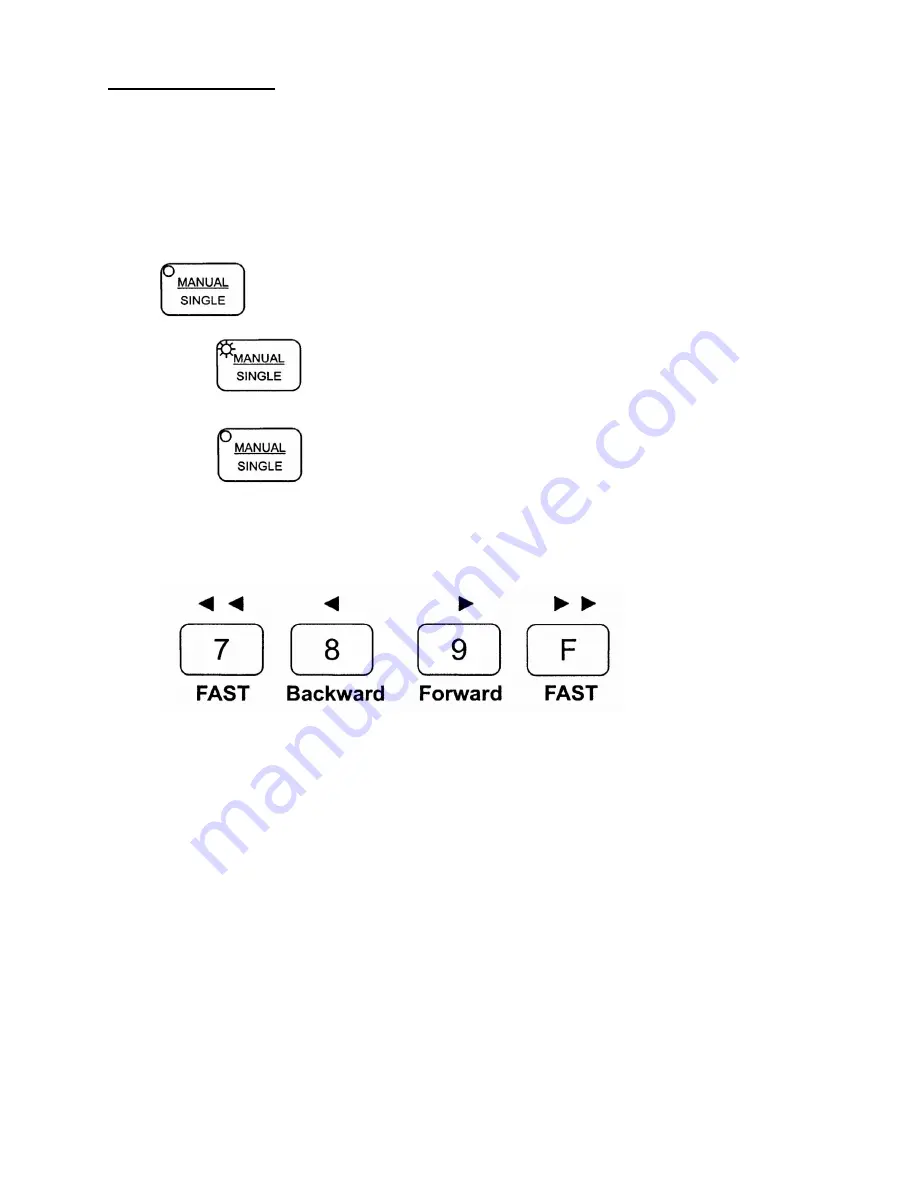
21
2. Operation Modes
There are two base operating modes – MANUAL and SINGLE.
In MANUAL mode, the operator can raise or lower the table using the Controller
keypad.
In SINGLE mode, the table will move to the pre-set value when you push the “Table Up”
or “Table Down” buttons on the planer’s control panel.
Press
to select Manual mode or Single mode:
When
LED lamp is on – Manual mode.
When
LED lamp is off – Single mode.
MANUAL MODE
Keyboard Function:
For planer table operations, the fast forward and fast backward keys have the same
function as the forward and backward keys.
When the forward key is pressed, the planer table moves down. (This is also achieved
using the “Table Down” push button on the planer).
When the backward key is pressed, the planer table moves up. (This is also achieved
using the “Table Up” push button on the planer).
In Manual Mode, the planer table moves as long as a key is pressed and held. When
the key is released, the table stops.
This mode can be used for manual positioning, or adjusting procedures.
Summary of Contents for WP2510
Page 35: ...35 17 M15S Specifications ...
Page 39: ...39 Column Assembly ...
Page 42: ...42 Gearbox Assembly ...
Page 46: ...46 Table Assembly ...
Page 48: ...48 Base Assembly ...
Page 54: ...54 Electrical Connections 230Volt ...
















































