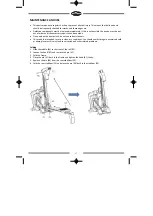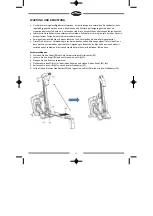COMPUTER
Turn
computer
on
Once
the
6
‐
volt
adaptor
is
connected,
the
computer
switches
on
and
a
tone
sounds.
Attention:
if
the
computer
does
not
receive
a
signal
for
more
than
4
minutes,
the
computer
will
automatically
switch
to
sleeping
mode.
The
computer
will
start
via
the
rowing
motion
or
by
touching
the
buttons.
Keys
‐
:
1.
Select
a
function.
2.
Set
the
value
of
a
function.
3.
Decrease
the
resistance
during
the
workout.
+:
1.
Select
a
function.
2.
Set
the
value
of
a
function.
3.
Increase
the
resistance
during
the
workout.
ST/ST
(start/stop):
1.
Start
or
terminate
a
program.
2.
Press
for
2
seconds
to
set
all
values
to
'0.
RECOVERY:
Measuring
your
fitness
level
(only
applicable
when
using
a
chest
belt
(not
included)).
SET:
1.
Confirm
a
selected
function.
2.
Confirm
a
set
value.
TIME
Press
the
SET
button
until
the
function
TIME
appears
on
the
display.
Then
press
the
UP
or
DOWN
button
to
set
the
time.
The
time
is
adjustable
from
00:00
‐
99:59
minutes.
The
computer
will
count
back
from
the
set
value
to
‘00:00’.
When
it
has
reached
the
set
value,
there
will
be
a
sound
signal.
If
you
do
not
set
a
value,
the
computer
will
display
the
current
training
time
from
00:00
‐
99:59
minutes.
DISTANCE
Press
the
SET
button
until
the
function
DISTANCE
appears
on
the
display.
Then
press
the
UP
or
DOWN
button
to
set
the
distance.
The
distance
is
adjustable
from
0,0
–
99,9
km.
The
computer
will
count
back
28
Summary of Contents for FRM8328P
Page 5: ...HET PRODUCT 5...
Page 21: ...THE PRODUCT 21...
Page 53: ...LE PRODUIT 53...
Page 69: ...PRODUKT PRODUKT 69...