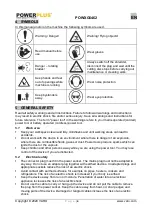POWXG6462
EN
Copyright © 2020 VARO
P a g e
|
10
www.varo.com
9.2
Freeing up a jam
9.2.1
Overload protection switch (11) motivated
▪
Press the function switch (8) to return to neutral position. (Fig. 4)
▪
After 1-2 minutes, press down the overload protection switch (11) to repower the machine.
▪
Press the function switch (8) upwards to allow the blade rotate anti-clockwise to return the
material.
▪
Press the "ON" switch (9) to start the machine to return the jammed material.
▪
Switch the shredder ON and OFF (see" switching the shredder on and off ) to check if the
jam is fixed.
▪
If jam is fixed, switch the shredder ON (see" switching the shredder on and off ) to
continue shredding material.
▪
If jam is not fixed, repeat above steps. If still fail to fix (Fig. 5), open the blade cover (22) to
clean the jammed material.
a. Unplug the power supply.
b. Loosen the four blade cover screws (21) by enclosed Allen key.
c. Pull to remove the blade cover (22).
d. Clean the jammed material from the cylinder blade (23) and pressure plate (24).
e. Put the blade cover (22) back and tighten the four screws (21).
Connect the power supply and switch the shredder ON and OFF to check.
9.3
Adjusting the pressure plate
The pressure plate factory setting is correct and only has to be adjusted when worn. You will
recognize that the cutting system has become worn when the shredded material is only
compressed, and comes out in long chains.
The running-in process may require that you initially readjust the pressure plate (24) in short
intervals.
▪
Check the funnel feeder (7) is empty and clean.
▪
Connect the power supply and switch ON the machine to shred the material. (Fig. 4)
▪
Turn the adjustor screw (4) slowly clockwise until you hear scraping noises. Small
aluminium shavings will come out.
▪
Switch OFF the machine and unplug the power supply.
10 SHREDDING TIPS
▪
Heavy material or branches may result in blocking of the cutting blades during continuous
cutting.
▪
Soft materials, such as leaves or stems may block the feeding opening.
▪
Always feed the material to be chopped from the right corner of the feeding funnel.
▪
Check the material to be chopped carefully. Make sure there is no contact with stones or
nails as these could damage the shredder seriously.
▪
To release blocked material, switch the shredder on and press the
“reverse” button. The
blade drum will release the jammed shredding material. If it is still blocked, you can
increase the distance between the anvil & the drum knife (see described before in this
manual). Try reverse run again to free the blocked material. Readjust the anvil to your
personal choice.
▪
Keep hold of branches while feeding them into the shredder until they are automatically
drawn in.
▪
Keep to the working speed of the shredder and do not overload it.
▪
To protect the shredder from clogging, shred wilted garden waste that has been left for a
few days and shred thin twigs alternately with branches.
▪
Before you shred roots, remove any remaining soil and stones from them. Do not shred
soft, damp material such as kitchen waste, but take it straight to the compost.
▪
Keep a few dry branches for the end, as they will help clean the shredder.