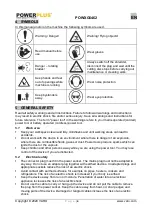POWXG6462
EN
Copyright © 2020 VARO
P a g e
|
9
www.varo.com
8.2
Switching the shredder on and off
Make sure that the mains power voltage agrees with the type plate on the
shredder.
▪
Connect the extension cable to the socket (5). Check the power on indicator (12) is
lighting which means power on.
▪
Check the funnel feeder (7) is empty.
▪
To switch on:
▪
A. to start shredding material: Press the function switch (8) downwards to allow blade
rotate clockwise to shred the material, then press the "ON" switch (9) to start shredding
material.
▪
B. to start returning material: Press the function switch (8) upwards to allow blade rotate
anti-clockwise to return the material, then press the "ON" switch (9) to start returning
material.
▪
To switch off, press the "OFF" switch (10), then press the function switch (8) to return to
the middle neutral position.
8.3
Emptying the collector box
Do not leave it until too late to empty the collector box (16). Remember that
the collector box fills unevenly under the ejector opening.
▪
Switch the shredder off. (Fig. 3)
▪
Unlock the collector box (16) by placing the safety switch (3) in the OFF position.
▪
Remove the collector box (16) from the chassis (15) and empty it.
▪
Make sure that the area around the safety switch (3) is free of wood chippings before you
reattach the collector box (16).
▪
Reattach the collector box (16) and place the safety switch (3) in the ON position.
8.4
Overload protection
In the event of overload, e.g. due to branches that are too thick, the equipment automatically
switches off.
The overload protection switch (11) is motivated and the power on indicator (12) turns off
which means power off.
8.5
Restart prevention
After switching off automatically as a result of overload, the equipment will not restart
automatically.
After 1 - 2 minutes, to press the overload protection switch (11) to repower the machine.
The power on indicator (12) turns to red which means power on.
9 WORKING METHODS
9.1
Shredding the material
▪
Connect the power supply and switch the shredder ON to start shredding the material.
(Fig. 4)
▪
Adjust the pressure plate (24) to correct position by rotating the adjustor screw (4). (Fig. 5)
▪
Insert the material into the funnel feeder (7) until you see the shredded material comes out
and falls into the collector box (16).
▪
The designed system between blade (23) and pressure plate (24) will draw the material in
automatically. If failed, you can use the pusher (13) to push the material down along the
funnel feeder (7).
▪
Empty the collector box (16) after 70% full. (Fig. 3)