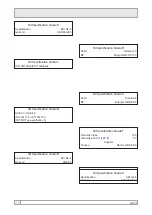Summary of Contents for XA750S
Page 2: ......
Page 4: ......
Page 10: ...vi Manual Contents...
Page 11: ...01 1 Introduction to the Machine EN 01 EN Introduction...
Page 16: ...01 6 Introduction to the Machine...
Page 21: ...AM0010 1 Powerscreen Plants EN Addendum to User Manual AM0010 M C S Belt Weigher BW100 EN...
Page 26: ...AM0010 6 BW100 Belt Weigher if fitted...
Page 30: ...AM0011 4 Water Pump if fitted...
Page 31: ...02 1 Safety Hazards EN 02 EN Safety Notices and Hazards...
Page 47: ...02 17 3000032 ISO 3000033 ISO 3000034 ISO 3000035 ISO EN Safety Hazards Illustrations...
Page 48: ...02 18 3000038 ISO 3000039 ISO 3000040 ISO 3000043 ISO Safety Hazards...
Page 49: ...02 19 3000118 ISO 3000120 ISO 3000189 ISO 3000196 ISO EN Safety Hazards...
Page 50: ...02 20 3000269 ISO 3000284 ISO 3000355 ISO 3000386 ISO Safety Hazards...
Page 51: ...02 21 3000819 ISO 3000820 ISO 3000821 ISO EN Safety Hazards...
Page 52: ...02 22 3000822 ISO 3000823 ISO 3000834 ISO Safety Hazards...
Page 53: ...02 23 3000835 ISO 3000836 ISO EN Safety Hazards...
Page 54: ...02 24 3000837 ISO 3000838 ISO 3000838 ISO Safety Hazards...
Page 55: ...02 25 3000839 ISO 3000840 ISO EN Safety Hazards...
Page 56: ...02 26 3000850 ISO 3000850 ISO 3000848 ISO 3000848 ISO Safety Hazards...
Page 57: ...02 27 3000862 ISO 3000862 ISO 3 EN Safety Hazards...
Page 58: ...02 28 3000866 ISO 3000866 ISO Safety Hazards...
Page 59: ...03 1 General Information EN 03 EN General Information...
Page 63: ...04 1 Powerscreen XA750S EN 04 EN Plant Specification and Information...
Page 71: ...06 1 EN Powerscreen Plants Graphic displays 06 EN General Screen Icons...
Page 75: ...10 1 Powerscreen XA750S EN 10 EN Preparing to Move the Plant...
Page 90: ...10 16 Preparing to Move Plant...
Page 91: ...11 1 Unload Load Transport Trailer EN 11 EN Unloading and Loading Transport Trailer...
Page 95: ...12 1 Moving the Machine Fitted with 860 controls EN 12 EN Moving the Machine 860 control...
Page 105: ...14 1 860 Radio Remote Control if fitted EN 14 EN 860 Radio Remote Control...
Page 109: ...15 1 Engine Stop EN 15 EN Engine Stop...
Page 113: ...16 1 Emergency Stop EN 16 EN Emergency Stop...
Page 117: ...17 1 Powerscreen XA750S EN 17 EN Preparing to Crush...
Page 130: ...17 14 Preparing to Crush...
Page 131: ...18 1 EN Loading the Vibrating Feeder Hopper 18 EN Loading the Vibrating Feeder Hopper...
Page 134: ...18 4 Loading the Vibrating Feeder Hopper...
Page 135: ...20 1 Powerscreen XA750S EN 20 EN Crusher Operation...
Page 151: ...21 1 Powerscreen XA750 EN 21 EN Operation Adjusting and Setting...
Page 156: ...21 6 Crusher Operation...
Page 157: ...22 1 Powerscreen XA750 EN 22 EN Operation Clearing Blockages...
Page 159: ...23 1 Powerscreen XA750 EN 23 EN Plant Alarms...
Page 163: ...24 1 Daily Plant Checks EN 24 EN Daily Plant Checks...
Page 169: ...25 1 Dust Suppression if fitted EN 25 EN Dust Suppression System...
Page 172: ...25 2 Dust Suppression if fitted...
Page 173: ...26 1 Re fuelling EN 26 EN Re fuelling...
Page 179: ...31 1 Powerscreen XA750 EN 31 EN Preparing to Finish Crushing...
Page 184: ...31 6 Preparing to Finish Crushing...
Page 185: ...32 1 Clearing a Stalled Jaw Crushers EN 32 EN Clearing a Stalled Jaw Crusher...
Page 189: ...33 1 Powerscreen Jaw Plants EN 33 EN Initial Checks Running In...
Page 193: ...34 1 Powerscreen Jaw Plants EN 34 EN Jaw Crusher Checks...
Page 197: ...40 1 Servicing Safety Precautions EN 40 EN Servicing Safety and Precautions...
Page 204: ...40 8 Servicing Safety Precautions...
Page 205: ...41 1 Powerscreen XA750S EN 41 EN Servicing Lubrication...
Page 215: ...42 1 Lubricant Fluid Specifications EN 42 EN Lubricant and Fluid Specifications...
Page 221: ...Servicing Vibrating Hopper Feeder EN 43 EN Servicing Vibrating Hopper Feeder...
Page 224: ...Servicing Vibrating Hopper Feeder...
Page 225: ...44 1 Powerscreen Plants EN 44 EN Servicing Jaw Crusher...
Page 227: ...45 1 Servicing Vee Belts EN 45 EN Servicing Vee Belts...
Page 237: ...46 1 Servicing Conveyors EN 46 EN Servicing Conveyors...
Page 247: ...47 1 Servicing of Tracks EN 47 EN Servicing of Tracks...
Page 255: ...48 1 Servicing Clutch type G EN 48 EN Servicing Clutch type G...
Page 257: ...49 1 Servicing Magnetic Separator if fitted EN 49 EN Servicing Magnetic Separator...
Page 260: ...49 4 Servicing Magnetic Separator if fitted...
Page 261: ...50 1 Servicing Electrical System EN 50 EN Servicing Electrical System...
Page 266: ...50 6 Servicing Electrical System...
Page 267: ...51 1 Servicing Hydraulic Systems EN 51 EN Servicing Hydraulic System...
Page 275: ...60 1 Powerscreen XA750S EN 60 EN Replacing Worn Jaws...
Page 284: ...60 2 Wear Parts Replacing Jaws...
Page 292: ...05 05 2014 Page A 8 Warranty Rev 050514 Operations Manual Warranty Intentionally Left Blank...