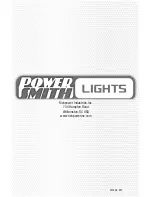FIG 3
4
FIG 4
6B
6A
6
5
English
TURN THE SPOTLIGHT ON/OFF (FIG 3)
The ON/OFF switch (4) is located at the rear end of the spotlight.
Press the switch until you hear a click to turn the spotlight ON or OFF.
SWITCHING THE LIGHT MODES (FIG 3)
The spotlight has three light modes: High Beam, Low Beam, and
Emergency mode.
To switch among the light modes, press gently on the switch (without
click) to switch from one mode to another.
MAINTENANCE
WARNING:
Do not modify the spotlight in any way. Unauthorized modification
may impair the function and/or safety and could affect the life of the product. There are specific
applications for which the spotlight was designed.
There are no user-replacable parts. Periodically inspect the condition of adaptors, connectors and wires. Contact the
manufacturer to replace any components that have become worn or broken.
12V DC ADAPTOR FUSE REPLACEMENT (FIG 4)
The fuse in the plug end of the 12V DC adaptor protects the adaptor's charging circuit. If 120V AC adaptor works, but
the 12V DC adaptor does not, then the fuse may be burned out (blown).
To Replace the Fuse
1. Unscrew the red end cap (6A) off the DC plug.
2. Remove the center contact and fuse (6B).
3. Check to see if the fuse is burned out. The fuse is burned out
when the fuse element is missing or broken inside the glass.
4. Replace with a new 2A fuse if fuse element is missing or
broken. NOTE: Use a 2A fuse only.
5. Screw the end cap and center contact back on until finger
tight--Do not over-tighten.
WARRANTY
This product is warranted free from defects in material and workmanship for 2 (Two) years after date of purchase. This
limited warranty does not cover normal wear and tear or damage from neglect or accident. The original purchaser is
covered by this warranty and it is not transferable. Prior to returning your product to store location of purchase, please
call the Toll-Free Help Line for possible solutions.
ACCESSORIES INCLUDED IN THIS KIT ARE NOT COVERED BY THE 2 YEAR WARRANTY.
HELP LINE
For questions about this or any other
PowerSmith
™ product,
Please call Toll-Free:
888-552-8665.
Or visit our website:
www.powersmithtools.com
©Richpower Industries, Inc. All Rights reserved
Richpower Industries, Inc.
736 Hampton Road
Williamston, SC 29697
Printed in China, on recycled paper