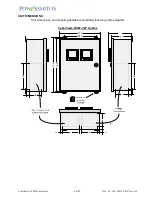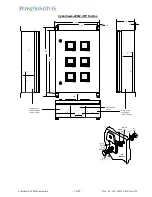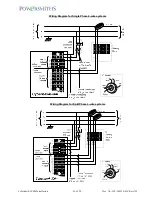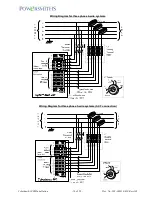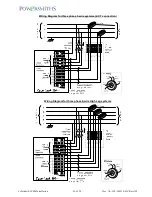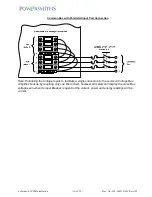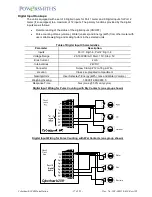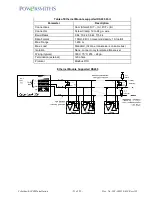Cyberhawk-200M Installation
-
16 of 22 -
Doc. No: 202-003318-610 Rev A01
Common Bus with Paralleled Input Port Connection
F2
-1
Note: Paralleling the Voltage Inputs to facilitate a single connection to the common Voltage Bus
simplifies hookup by requiring only one Disconnect, however all meters will display the same Bus
voltage even when its input Breaker is open but the current, power and energy readings will be
correct.