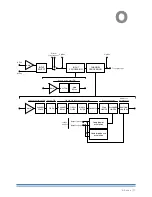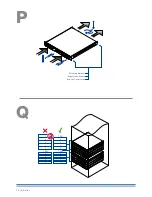En
gli
sh
Frequency
20Hz-20kHz
Gain
±15 dB
Slope
3-15dB/oct
Q
0.1-30
peaking
Lo-Shelv
Hi-Shelv
Lo-pass
Hi-pass
Band-stop
Band-pass
all-pass
TAB. 6: Filters parameters.
6 : 9.3. Cross limit
in case of power limiting of only one channel (ref.
§6 : 5.
amplifier settings: clip limiter cH1/cH2
), the gain reduction
on one channel is mirrored to the other channel in order to
maintain consistent signal levels. This is useful in two ways
speakers where the limitation of one channel alone leads to
an unbalanced sound. This function can be turned on or off.
6 : 9.4. Sound speed (m/s)
This menu allow the user to set the sound velocity used
for time to distance conversions throughout the local inter-
face. it can be set from 320 m/s to 360 m/s.
6 : 10.DSP Settings: Channel settings
all of the following settings are available for both channel
1 and channel 2. in all the following menus and submenus,
the channel number whose properties are being edited is
shown in the top right hand corner of the menu. if a specific
parameter affects both channels, the top right hand corner
will report this as “1+2”.
6 : 10.1. EQs
This menu gives access to the parametric output equal-
izer interface. This menu lists the 16 parametric filters one
by one. The current selected filter number is shown on the
left of the first line. By pressing the up and down pointing
arrows, it is possible to move from one filter to the next. The
filter parameters are reported on the screen.
f
f
Active
: determines if the filter is enabled or not (flat
response
f
f
Gain(dB)
: filter gain. can be set only if the filter is a
peaking or shelving filter. acceptable values go from
-15 to +15 dB in 0.1 dB steps.
f
f
Q factor
: quality factor of the filter. This can be set
for all filters except shelving filters. acceptable values
range from 0.1 to 30 with 0.1 steps.
f
f
Bandwidth (oct)
: the bandwidth of the filter expressed
in octaves around the central frequency. This value is
determined by setting the q factor.
f
f
Type
: allows the user to select the filter type:
1. peaking
2. Low Shelving (3 to 15dB/oct)
3. High Shelving (3 to 15dB/oct)
4. Low pass Eq
5. High pass Eq
6. Bandstop
7. Bandpass
8. allpass
By pressing the “edit” button, the settings for the selected
filter can be modified.
TaB. 6
summarizes which parameters
can be edited according to the selected filter type.
6 : 10.2. Filters LP and HP
This menu allows the user to configure the crossover fil-
ters. There are 2 available crossover filters: a lowpass and a
highpass. By combining both, the result will be a bandpass
response.
Both traditional infinite impulse response as well as
brickwall linear phase Finite impulse response filters are
implemented. if a Fir filter in the Eq section is enabled, a
Fir crossover filter cannot be enabled at the same time. The
low pass and high pass filters can be edited (active status,
frequency, slope, filter type) by the user via the main LcD
screen.
The classic iir crossover filter shapes that can be se-
lected as a high pass or low pass filter are: Butterworth,
Bessel, and Linkwitz-riley. in the first 2 cases, the frequency
parameter in the edit window defines the -3 dB point, in the
latter, the -6 dB point. The slope is freely selectable from
a minimum of 6 dB/octave (1st order filter) to 48 dB/octave
(8th order filter).
The Fir filters can be selected as normal (Fir Linear
phase) or enhanced (Hybrid Fir). The enhanced version of
the filters gives a higher rejection of out of band signals, at
the expense of a small phase modification (30°@400Hz). in
both cases, the minimum working frequency is relative to
the desired latency. Standard setting limit this to 400 Hz.
For this reason it is advisable to use Fir filters to crossover
upper midranges or mid-high drivers for which the phase
coherency is a key point.
6 : 10.3. Polarity
This menu allows to reverse the signal polarity. The two
selectable modes are:
f
f
in phase: the signal’s polarity is not altered
f
f
reversed: the signal’s polarity is reversed.
6 : 10.4. Ch Delay (us)
This menu allows to set a single channel output delay.
This is helpful to time-align two different loudspeakers
on the two output stages. The selectable delay varies from
0 to 32 ms (about 11 meters at 344 m/s sound speed), with
a single sample step (equal to 1/96000th second or 10.4 us,
about 3.5 mm).
6 : 10.5. Gain
This menu changes the channel gain, from -40 dB to
+15 dB, with a 0.1 dB step.
28 | K Series
Summary of Contents for K2 DSP+AESOP, K3 DSP+AESOP
Page 4: ...Page intentionally left blank 2 K Series...
Page 8: ...A K2 K3 K2 DSP AESOP K3 DSP AESOP 465 32 2 496 456 5 9 482 439 44 32 6 K Series...
Page 88: ...Page intentionally left blank 86 K Series...
Page 89: ...Page intentionally left blank Specifications 87...
Page 90: ...Page intentionally left blank 88 K Series...
Page 91: ......