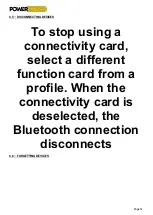Page 38
6.1.1 – Set up a connectivity card
The following configuration procedure assumes that a connectivity adapter is available and selectable in one or more
profiles. It also assumes that the user's device (PC, laptop, iOS or Android), to which the LiNX system connects, has an
active Bluetooth connection.
Before you can use a connectivity card, you must :
-
Pair
the LiNX system with the user's device, and
-
Link
the connectivity card with the user's device.
These actions are described in more detail below.
Note
Typically, you only need to pair a device once (unless you voluntarily forget it – see "Forget devices" on page 49), while
a device can be linked to multiple functions..
6.1.1.1 – Associate the LiNX manipulator with the user's device
To associate the LiNX system with the user's device (PC, laptop, iOS or Android), open the connectivity settings menu.
To open this menu, tap and hold it :
Navigation button
Until the status and settings screen appears, then tap :
Setting | Connectivity
Figure 77 : Opening the connectivity settings menu