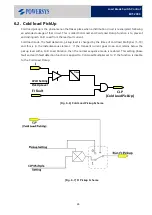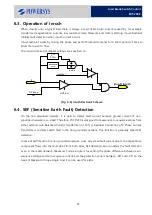40
Load Break Switch Control
ERT-200S
5.4.2.
Main Menu
In the initial menu, press
[MENU]
button, it is moved into Main menu. If press
[MENU]
button in main menu,
it is moved to the initial menu. Main menu has sub-menu as below.
Main Menu Screen
Main menu is composed of 4 submenus.
Push the submenu by using [UP][DOUN] button.
Move to the submenu by pressing [ENTER
]button.
Summary of Contents for ERT-200S
Page 1: ...Feeder Remote terminal Unit ERT 200S Manual www powersys kr...
Page 13: ...13 Load Break Switch Control ERT 200S 2 5 Function BlockDiagram...
Page 38: ...38 Load Break Switch Control ERT 200S 5 3 3 Menu structure tree Figure Menu Tree Structure...
Page 42: ...42 Load Break Switch Control ERT 200S...
Page 96: ...Appendix 1 Drawings 1 Enclosure Control Cabinet...