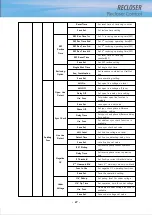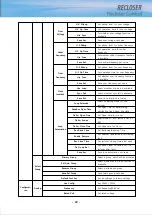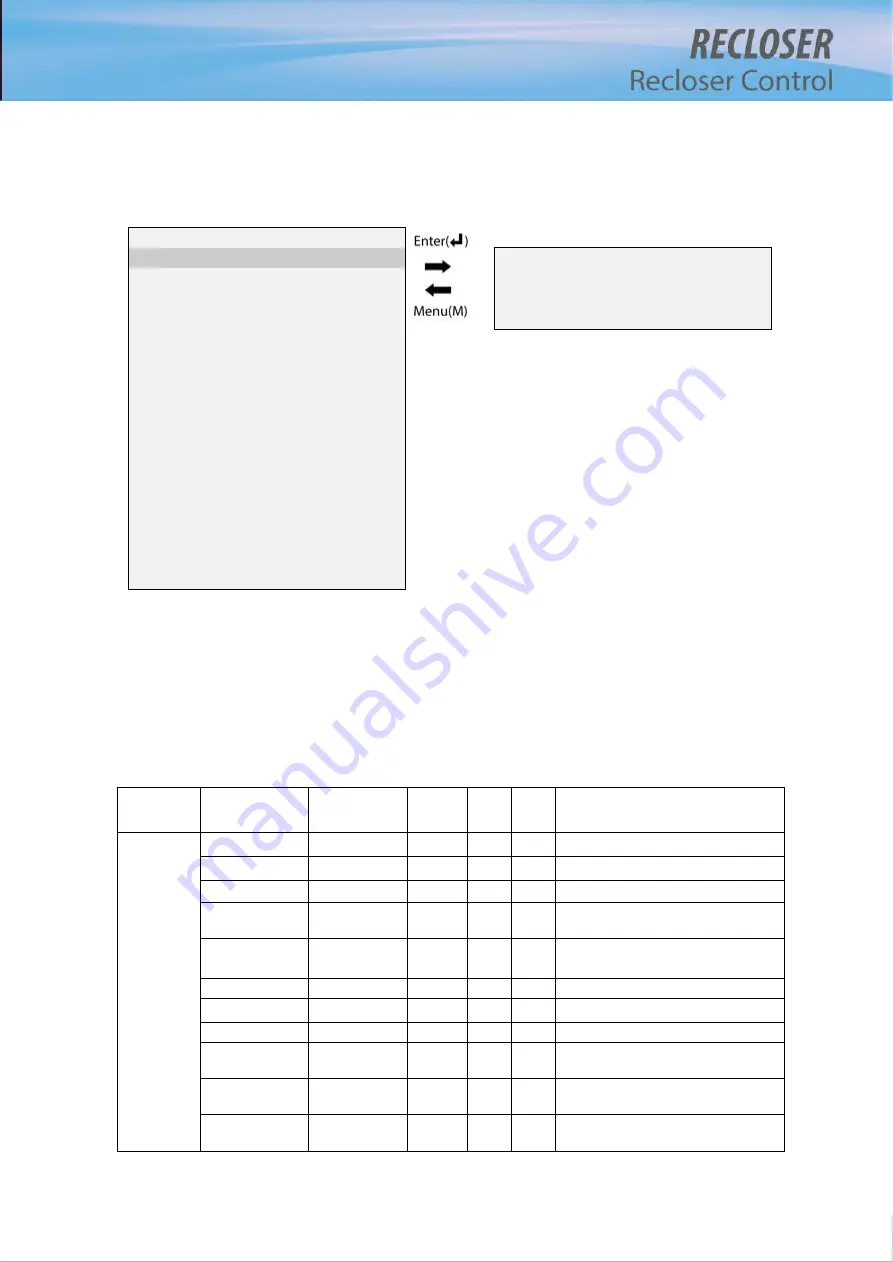
[ U p d a t e
S e t t i n g ]
→
P r e s s
E n t e r
[ O P
L e v e l
&
T i
m e ]
→ 1 .
P i
c k u p
L e v e l
2 .
F a s t
C u r v e
3 .
F a s t
M u l
t i
p l
i
e r
4 .
F a s t
T i
m e
A d d
5 .
F a s t
M i
n
R e s p o n s e
6 .
F a s t
R e s e t
T i
m e
7 .
D e l
a y
C u r v e
8 .
D e l
a y
M u l
t i
P l
i
e r
9 .
D e l
a y
T i
m e
A d d
1 0 .
D e l
a y
M i
n
R e s p
1 1 .
D e l
a y
R e s e t
T i
m e
1 2 .
D e l
a y
D T
L e v e l
1 3 .
D e l
a y
D T
T i
m e
1 4 .
H C T
L e v e l
1 5 .
H C T
T i
m e
1 6 .
F u n c
I
n
U s e
1 7 .
S a v e
S e t
- 41 -
3) Change set value with Up/Down Key. Press Enter Key to confirm. If you want to cancel
the changed set value, press M Key.
4) When the setting is completed, choose 17. Save Set to save the set value in backup
memory and come out from the item. Then the set value is applied to the device.
<Figure 5-11> Phase Fault-Save Set
5.2.4. Ground Fault
In order to detect ground fault, setting items and ranges are like below.
<Table 5-2> Detecting ground fault
Category
Item
Range
Default
Step
Unit
Explanation
Op Level &
Time
Pickup Level
5~2000
400
1
A
Set operation level
Fast Curve
1~50
1 Curve
Set fast curve
Fast Multiplier
0.05~2
1.00
0.01
Set a multiplier of fast operating curve.
Fast Time Add
0.00~1.00
0.00
0.01
sec
Set operating delayed time under fast
curve condition
Fast Min
Response
0.00~1.00
0.00
0.01
sec
Set min. operating response time
under fast curve condition
Fast Reset Time
0.00~1.00
0.00
0.01
sec
Set fast reset time of definite time
Delay Curve
1~50
8 Curve
Set delay curve
Delay Multiplier
0.05~2
1.00
0.01
Set a multiplier of delay operating curve.
Delay Time Add
0.00~1.00
0.00
0.01
sec
Set operating delayed time under
delay curve condition
Delay Min Resp
0.00~1.00
0.00
0.01
sec
Set minimum operating response time
under delay curve condition
Delay Reset
Time
0.00~1.00
0.00
0.01
sec
Set delay reset time of definite time
Summary of Contents for RECLOSER
Page 1: ...User Manual Document Version 1 5 Feb 28 2019 http powersys kr http www powersys kr...
Page 14: ...8 3 5 Mechanical Performance and Size Weight 3 5 kg FRONT VIEW Figure 3 1 Front View...
Page 15: ...9 SIDE VIEW 343 00 310 00 91 00 Figure 3 2 Side View...
Page 16: ...10 TOP VIEW 84 0 260 0 225 0 1 0 0t Figure 3 3 Top View...
Page 17: ...11 REAR VIEW 180 0 120 0 Figure 3 4 Rear View...
Page 22: ...16 Controller PCB 215 00 103 90 121 10 112 50 112 50 235 00 205 00 Figure 3 8 Controller PCB...
Page 69: ...63...
Page 71: ...65 Example configuration file...
Page 73: ...67 2 TC Curve 1 4 100 101 10 1 100 101 102 Time sec Current In Multiplies of Setting 1 2 3 4...
Page 74: ...68 3 TC Curve 5 8 100 101 10 1 100 101 102 Time sec Current In Multiplies of Setting 5 6 7 8...
Page 77: ...71 6 TC Curve A D 100 101 10 1 100 101 102 Time sec Current In Multiplies of Setting A B C D...
Page 78: ...72 7 TC Curve E M 100 101 10 1 100 101 102 Time sec Current In Multiplies of Setting E K L M...
Page 79: ...73 8 TC Curve N T 100 101 10 1 100 101 102 Time sec Current In Multiplies of Setting N P R T...
Page 80: ...74 9 TC Curve V Z 100 101 10 1 100 101 102 Time sec Current In Multiplies of Setting V W Y Z...