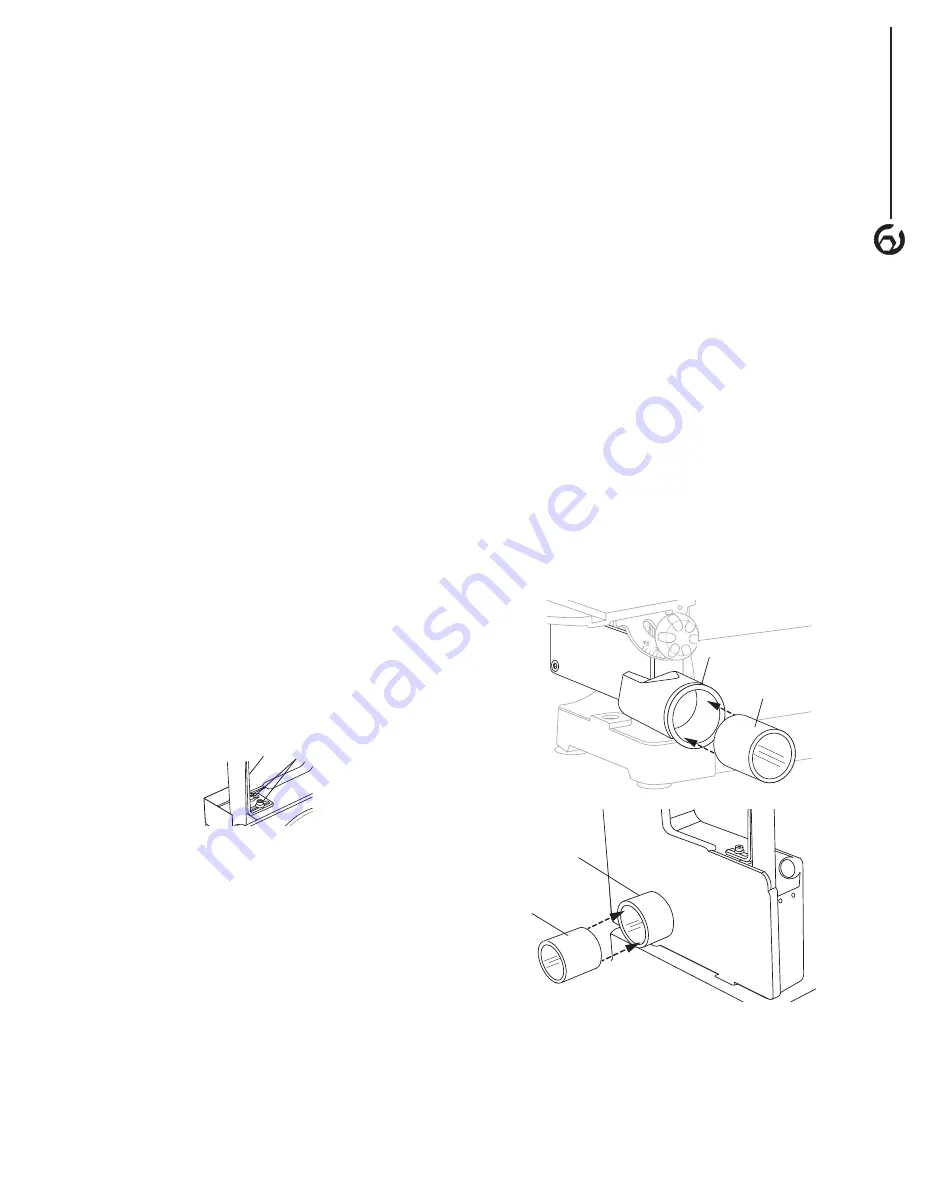
5
ASSEMBLY
• Replace the upper and side belt guards and secure in
place with the belt guard locking knob.
• Plug the power cord into the correct receptacle.
(Refer to
Power Source
paragraph in this section of
the manual.)
• Turn the switch ON and OFF to make sure the belt
is tracking at high speed; readjust with tracking knob
if needed.
BACKSTOP
Refer to Figure 12
The backstop is a surface to sand against.
To Adjust
• Remove the sanding belt table. See
Mount the
Sanding Belt Table
paragraph and reverse the order
of assembly.
• Loosen the two screws on backstop and slide the
backstop in or out until it just touches the back of
the belt. Retighten the two screws and replace the
sanding belt table. See
Mount the Sanding Belt
Table
paragraph.
To Remove
The backstop can be removed for polishing and
contour sanding.
• Remove the sanding belt table. See
Mount the
Sanding Belt Table
paragraph and reverse the order
of assembly.
• Remove screws and washers securing backstop. Place
screws, washers and backstop in a safe place for future
use.
• Replace the sanding belt table. See
Mount the
Sanding Belt Table
paragraph.
Figure 12
Screws and
Washers
Backstop
REPLACING THE SANDING DISC
Refer to Figure 2, 3
NOTE:
This sander disc uses 5" self adhesive
sanding disc.
• Turn the machine "OFF", and disconnect the machine
from the power source before assembling the
sanding disc.
• Remove the sanding disc locking levers and slide the
sanding disc table from the sander. See Figure 3.
• Remove the screws and washers securing the dust
chute and remove the dust chute from the sander. See
Figure 2.
• Peel the old sanding disc from the sanding wheel. Clean
the sanding wheel with mineral spirits. Make sure the
surface is clean and dry.
• Position the new sanding disc onto the sanding disc and
press into place.
• Reassemble the sanding disc table and dust chute.
Adjust the sanding disc table, if needed. See to
Adjust
Sanding Disc Table.
DUST PORT OPTIONS
Refer to Figure 13
The dust ports can be easily connected to a dust
collection system with a large diameter shop
vacuum hose.
Sanding operations are inherently dusty. This sander is
equipped with two 1-3/4” OD x 1-1/2” ID dust ports to help
minimize the amount of dust escaping into the surrounding
air. Attach the dust collection system vacuum hose to the
dust chute.
NOTE:
The dust chute is shipped with an adapter for
use with smaller hose dust collectors. This adapter has a
1-1/4” ID and can be used in either dust port.
NOTE:
The use of a dust collection system is strongly
recommended when using the belt/disc sander. Use of a
mask or respirator is still recommended even when using
a dust collection system.
Figure 13
Dust Port
Adapter
Dust Port
Adapter
Dust Port
Dust Port


































