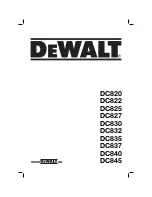Follow the guidelines provided in this manual to install your Battery Charger.
The battery charger will automatically fully charge and condition your batteries to
ensure your batteries last a long time and you get the most out of them. When you
are not at home, always leave your charger plugged in to reduce sulfate build-up
allowing your batteries to be fully charged and automatically maintained for your
next fishing trip.
The design of the charger incorpo-
rates a storage recondition mode
that stimulates and re-conditions
your on-board batteries for 3 hours
once a month and when completed
will resume its normal energy
saver auto maintain mode. During
this mode the storage recondition
LED under Charge Mode will
illuminate green but with a fade-in
fade-out pulse, indicating storage
recondition mode is active with the green auto maintain LED under Charge Mode
still illuminated, indicating your batteries remain fully charged during this process.
Overview of the Charge Mode Indicators
Each LED will sequentially illuminate after the previous mode is completed.
Initializing LED (Blue):
After the installation of the charger is complete and you
have supplied the AC power to the unit, the Initializing LED starts flashing blue,
indicating that the charger is in process of Initializing . The Initializing procedure
involves checking the connections, polarity and that the battery(s) connected are
over 2.5 VDC and are able to accept a charge.
The Initializingstage may take up to two minutes.
System Check LED (solid green) :
If all tests have passed successfully, the
System Check LED lights solid green,indicating your charger is installed properly
and your batteries are capable of being charged followed by the charging process.
Fast Charging LED (solid red):
During charging the fast charging LED lights solid red.
Optimizing LED (solid amber):
During optimizing the Optimizing LED lights solid amber.
Maintaining - Energy Saving Mode LED (solid green):
Maintaining LED lights
green, indicating the batteries are being monitored to automatically maintain your
fully charged battery(s) during short or long term storage periods.
The LED Display and Charge Monitor
The battery charger includes 6 LEDs for operation status
(Charge Mode, Charge Monitor, and System Check), up to 3
battery bank fault LEDs (bank1, bank2 and bank3 under
Battery Trouble Status) depending on the model, battery type
selection LED.
9
Getting Started
14
Typical Wiring
Dedicated
12 VDC
Trolling Motor or House Battery and 2 Engine Crank Batteries
Typical Configuration
Fig. 1 Three Bank Charger for three 12V Batteries
Installation
When connecting each jacketed battery charger cable, make sure it is connected
to only
one
12 VDC battery
and observe the polarity and color of all connections:
• Red Wire to the “+” (Positive) Battery connection
• Black Wire to the “-” (Negative) Battery connection
The black wire can never be connected to a terminal with red wires and vice
versa.
Important: The pair of red and black wires in 1 cable jacket MUST GO TO
THE SAME 12VDC battery.
3 Bank Charger