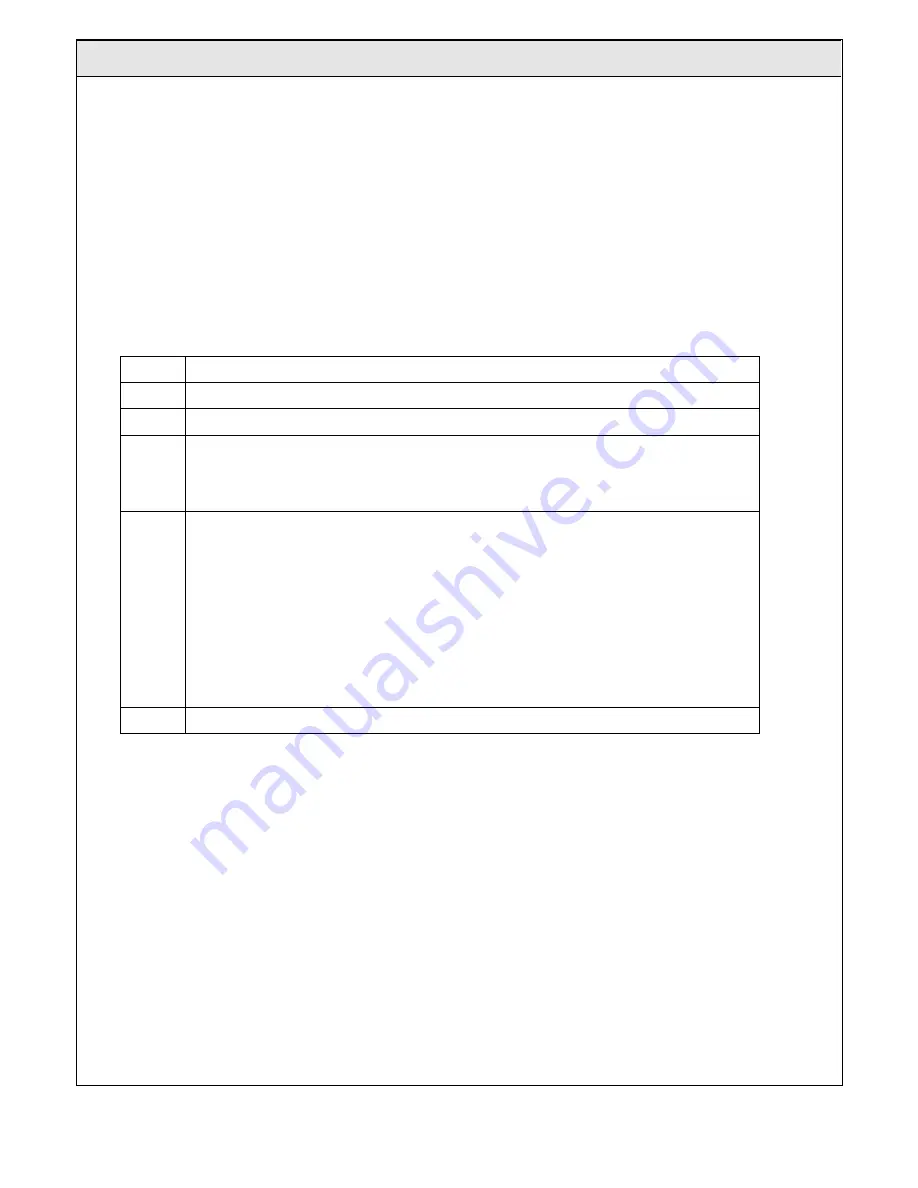
INSTRUCTIONS PW220/PW230 23
3.2 Transmitter Memorizing and Erasing Process
RF Transmitter Memorizing & Erasing
1.1.1
Press button SW2 for 1 second, the blue LED light on the receiver board will be on and receiver module will be
changed to “Learning Mode” for 10 seconds. During the period of learning mode, press the left button on the
transmitter, then the transmitter can be memorized by receiver module. (Up to 200 different transmitter can be
memorized) The blue light on the receiver board will blink twice after pressing the button on the transmitter. The
blue light on the receiver board will go off when the transmitter memorizing is done.
1.1.2
The memory can be cleared completely if the SW2 (code learning) is pressed continuously for 10 seconds after the
blue light.
Self-Learning mode for gate operation systems
Step1:
Connect the wires of two motors with terminal M1+/M1- & M2+/M2-
Step2:
Connect 230VAC with terminal J1 and battery with J2.
Setp3:
In single leaf installation, just connect the motor wires with terminal M1+/M1-
Step4:
Press SW2 button for more than 1 second and
the blue light on the receiver board is on. Press the left
button on the transmitter to memorize the transmitter with the receiver board. The blue light will be off
after the transmitter memorizing is done.
Step5:
In Single or Dual leaf installation, please press the left button of the remote control for system learning.
After pressing the left button, system learning will be executed step by step as follows:
1.
Dual Gate:
Slave Gate Close → Master Gate Close → Master Gate Open → Slave Gate Open → Slave
Gate Close → Master Gate Close
2.
Single Mode :
Master Gate Close → Master Gate Open → Master Gate Close
Step 6:
If motor stops during the learning mode, please adjust the over current switch to proper position.
Summary of Contents for PW220
Page 1: ......






































