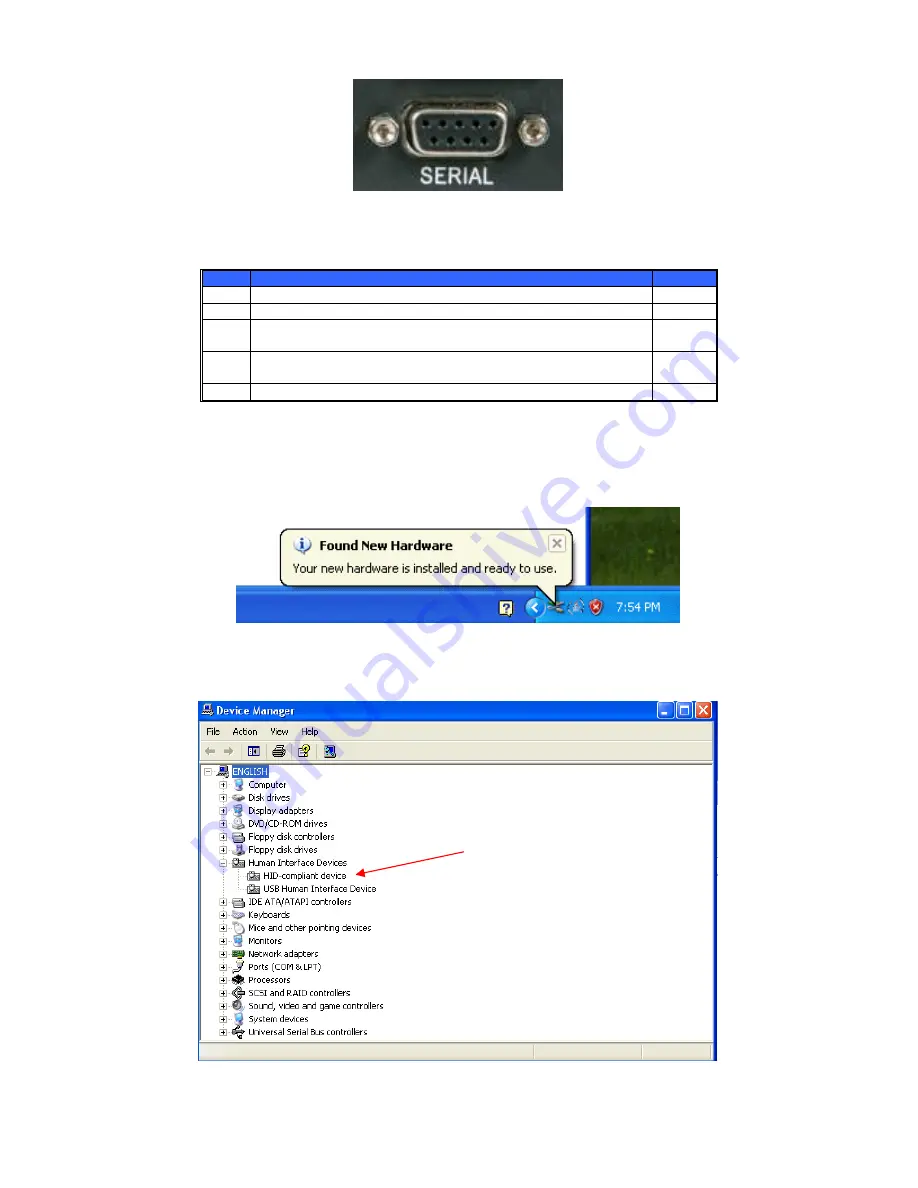
ACE Series – Owner’s Manual – 03/17/09
UPS is supplied with a special RS-232 SERIAL cable (that is compatible with DB9 line) socket on the UPS rear panel. That port
possesses several signals as explained below:
Pin#
Function
I/O
2
Power Fail: Normally open status, will close when active
OUTPUT
4
Reference GND for pin 2 and 5
OUTPUT
5
Battery Low: Normally open status, will become closed during
active
OUTPUT
6
Remote shutdown UPS: Supply this pin at high voltage (+5V to
+12V) 500ms to shutdown UPS. Activates at battery mode
INPUT
7
Reference GND for pin 6
INPUT
7.3
Computer interface USB port configuration
The USB computer interface port located on rear of UPS has the following characteristics:
x
Immediately after connecting the UPS through USB port to a PC, a pop-up message near PC system tray will appear
when USB cable is connected for the first time. The pop-up message displays "Found New Hardware" and "Your new
hardware is installed and ready to use". (see image below)
x
To identify which communication port (USB or SERIAL) is displayed in the system tray, via the Windows “Device
Manager”. The UPS through USB interface will display in the Device Manager section “Human Interface Devices” .
The USB interface displays “USB Human Interface Device”. (see image below)
x
The ACE Series UPS is provided with a USB type “B” computer interface port located on rear of UPS. (see image
below)
(Female View)












































