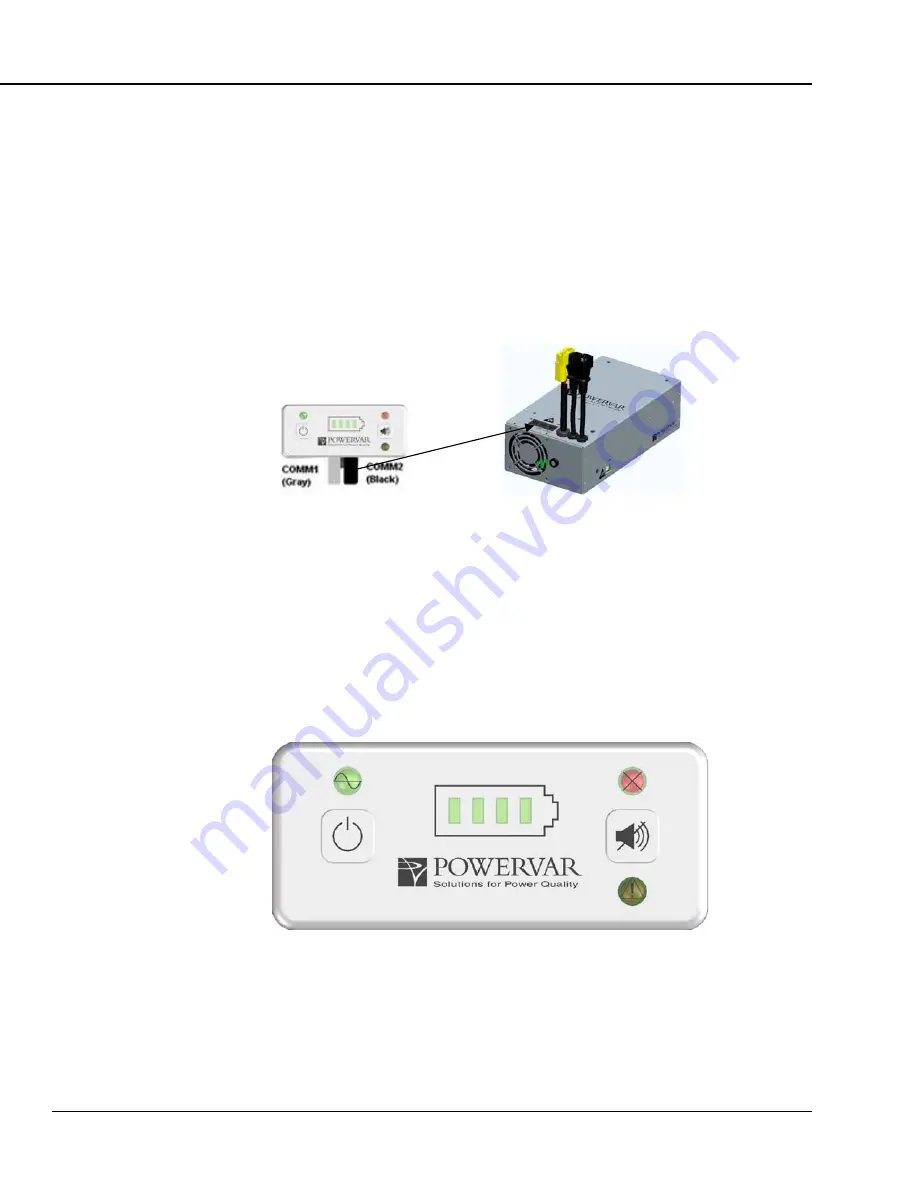
Document A55-00042 Rev. I POWERVAR Mobile Power Manager
P a g e
| 15
Setup and Operation
5-Step Setup
1.
Connect the Remote User Interface (RUI) to the MPM. The MPM will not
function without the RUI properly connected.
Connect one side of each RJ45 cable to the RUI and the other side of the RJ45
cable to the MPM RJ45 ports marked “COMM1” & “COMM2”.
Note that the two cables for RUI must be properly connected for the RUI to
operate -- COMM1 (gray) on unit to COMM1 (gray) on RUI, COMM2 (black) to
COMM2 (black)
.
Ports and cables are also color coded black and gray for easier
tracing from MPM unit in cart base to RUI location on work surface.
The control buttons and LED indicators are described in the
Remote User
Interface
section.
Summary of Contents for MPM
Page 6: ...Document A55 00042 Rev I POWERVAR Mobile Power Manager P a g e 6 ...
Page 13: ...Document A55 00042 Rev I POWERVAR Mobile Power Manager P a g e 13 ...
Page 30: ...Document A55 00042 Rev I POWERVAR Mobile Power Manager P a g e 30 Physical Dimension Drawings ...
Page 31: ...Document A55 00042 Rev I POWERVAR Mobile Power Manager P a g e 31 ...
















































