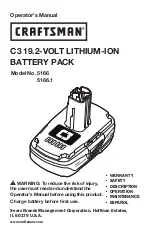Document A55-00042 Rev. I POWERVAR Mobile Power Manager
P a g e
| 17
3.
Connect the battery pack to the MPM via the connectors rated for at least
20Amp @ 12VDC to ensure a low resistance and secure connection between
the MPM and batteries.
The MPM should only be used with approved SLA and Lithium (LiFePO
4
)
batteries. Contact POWERVAR for a list of approved batteries.
4.
Attach the input AC line cord to the MPM via the IEC320 inlet connector.
Connect the input plug to 120V AC wall outlet.
When the MPM is connected to the AC wall outlet, it will automatically charge
the battery pack. It is important to connect the MPM to a live AC outlet for a
minimum of 4 hours (LiFePO
4
) to 24 hours (SLA) to ensure full charge on the
battery packs at initial installation
5.
Connect the load equipment to the MPM output.
Ensure the load is not greater than the MPM rating. Refer to MPM rating label
to verify maximum ratings of the MPM.
Summary of Contents for MPM
Page 6: ...Document A55 00042 Rev I POWERVAR Mobile Power Manager P a g e 6 ...
Page 13: ...Document A55 00042 Rev I POWERVAR Mobile Power Manager P a g e 13 ...
Page 30: ...Document A55 00042 Rev I POWERVAR Mobile Power Manager P a g e 30 Physical Dimension Drawings ...
Page 31: ...Document A55 00042 Rev I POWERVAR Mobile Power Manager P a g e 31 ...