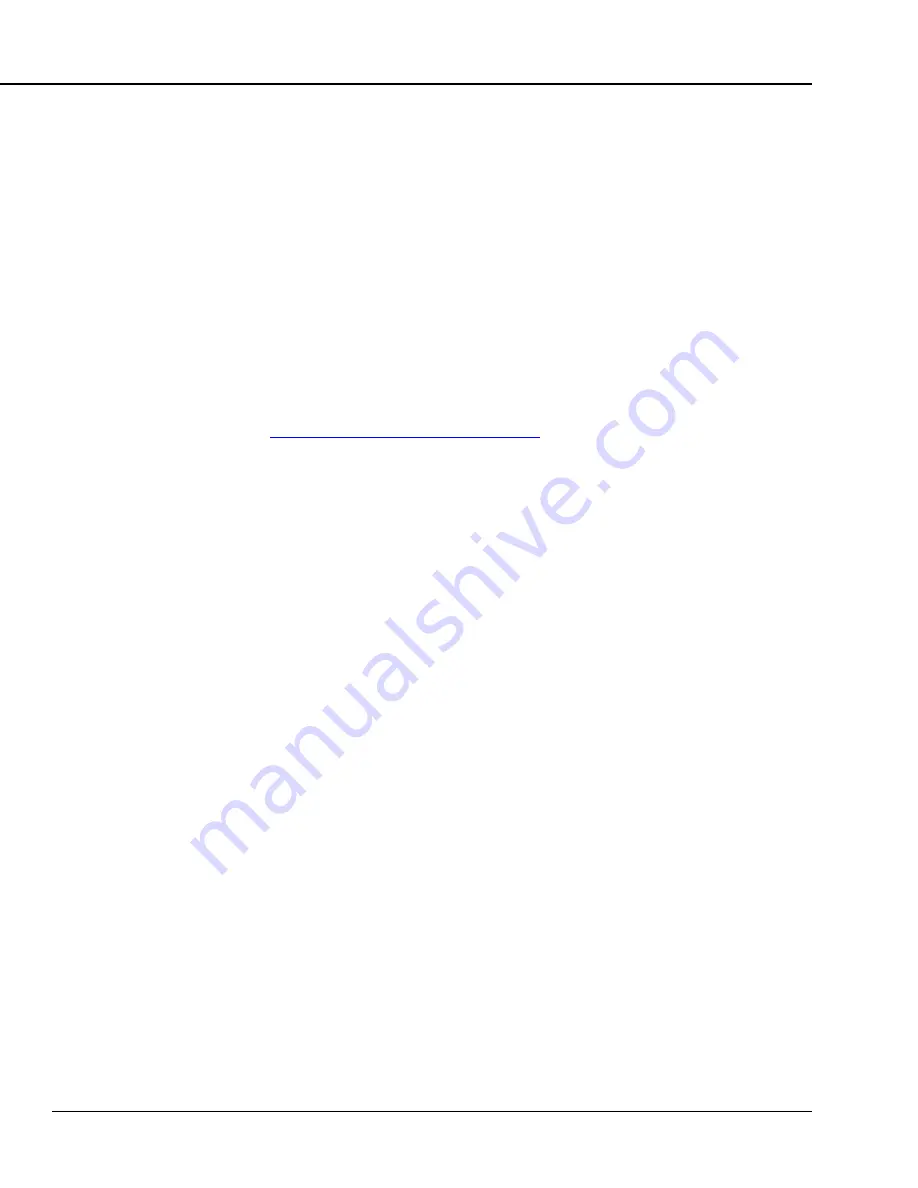
Document A55-00042 Rev. I POWERVAR Mobile Power Manager
P a g e
| 22
The USB port
provides a connection to MPM View software. MPMView
provides two dashboards; ClinicView and TechView.
ClinicView
presents a simple view of system and battery status including
estimated time remaining from the battery during discharge.
TechView
is used to configure an MPM, update MPM unit firmware, and view
system information for analysis by service technicians.
These software products are described further in these companion documents:
•
A55-00042-00001 MPM RUI & Clinic View (End Users)
•
A55-00042-00002 MPMView_User Manual (Technicians)
These documents and MPMView software can be downloaded from:
http://connectivity.powervar.com/mpm
Summary of Contents for MPM
Page 6: ...Document A55 00042 Rev I POWERVAR Mobile Power Manager P a g e 6 ...
Page 13: ...Document A55 00042 Rev I POWERVAR Mobile Power Manager P a g e 13 ...
Page 30: ...Document A55 00042 Rev I POWERVAR Mobile Power Manager P a g e 30 Physical Dimension Drawings ...
Page 31: ...Document A55 00042 Rev I POWERVAR Mobile Power Manager P a g e 31 ...
















































