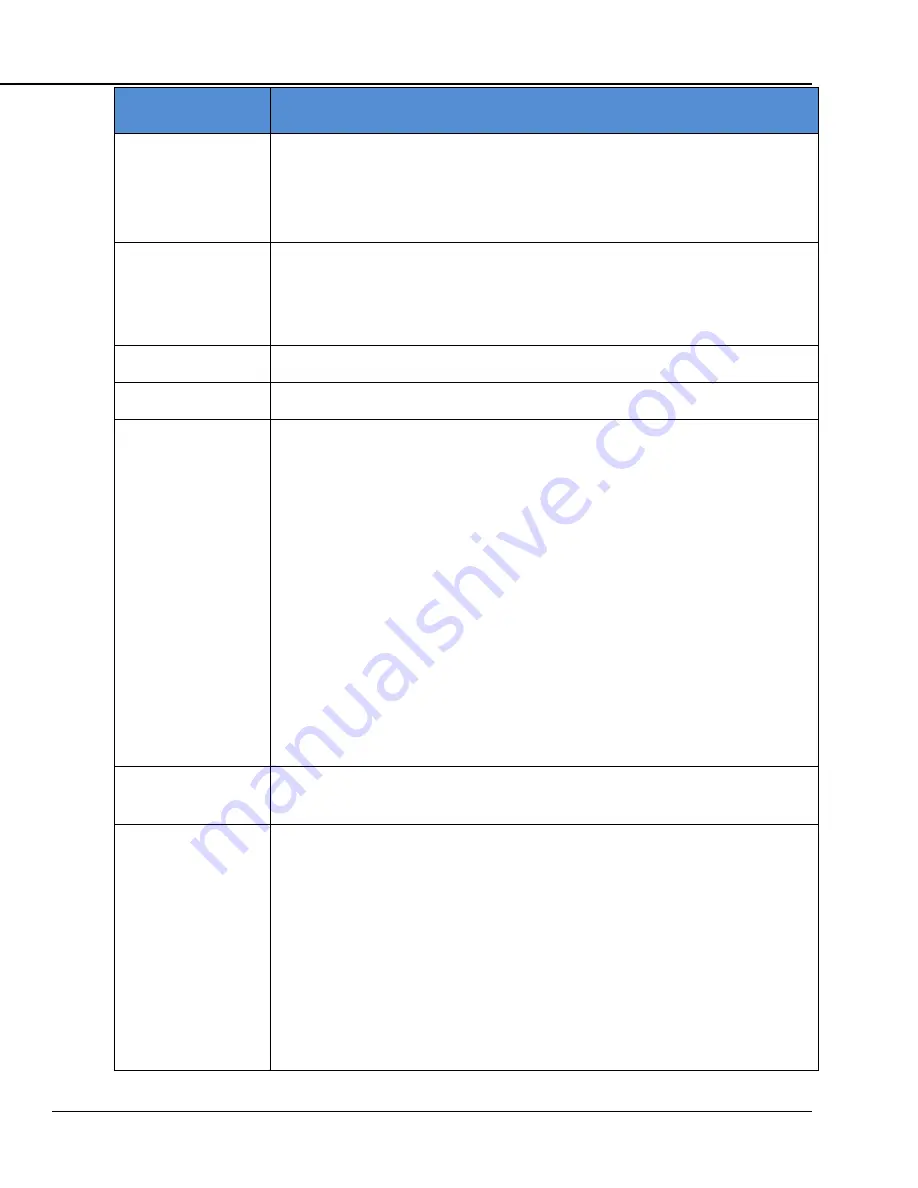
Document A55-00042 Rev. I POWERVAR Mobile Power Manager
P a g e
| 28
Feature
Specification
Charge Time
At nominal line voltage input +/- 10%
LiFePO
4
type batteries up to 600Wh < 4 hours max
SLA Batteries – depends on battery size
Approvals
UL 60601 3
rd
Edition
UL 1778 4
th
edition
FCC Part 15J Class B
Earth Leakage Current
Less than 300 uA
Communication
USB interface provided for communications with MPMView software
Battery Type
The MPM will adapt to various sizes of SLA or LiFePO
4
type batteries.
On power up, Unit will try to detect a Smart Battery (LD mode). If a compliant Smart
Battery is detected, the unit will operate in LS (Smart LIFEPO) mode. If no SMBus
battery is detected, the unit will operate in Discovery Mode. While in this mode the
MPM will continue to look for a SMBus connection and charge the battery at a reduced
current and float voltage that is safe for both SLA and LiFePO
4
batteries. It will also
raise an alarm that the battery parameters need to be confirmed or changed.
Use MPMView software (Advanced tab) to set the battery type as either:
LiFePO
4
without SMBus (LP mode) or SLA (SE mode)
Then select the manufacturer, and battery size in Ah. Also enter the date* the battery
is “new” (use install date) and any serial number for identifying the battery.
*
MPMView software will compare Battery date to PC system date and raise a reminder when
the battery “age” is beyond the configured threshold (default 18 months).
Maximum Number Of
Battery Cycles
Depends on battery type and model
Remote User Interface
(RUI)
4 Green LED’s to indicate battery level
1 Green LED to indicate AC output enabled.
Fault Indications:
•
For POWERVAR RUI, two separate LEDs indicate Yellow or Red fault
conditions
•
For 3
rd
party T-Type RUI: two of the 4 battery charge level LEDs are tri-color
and are used to indicate alarm status.
Alarm Silence Push Button
Summary of Contents for MPM
Page 6: ...Document A55 00042 Rev I POWERVAR Mobile Power Manager P a g e 6 ...
Page 13: ...Document A55 00042 Rev I POWERVAR Mobile Power Manager P a g e 13 ...
Page 30: ...Document A55 00042 Rev I POWERVAR Mobile Power Manager P a g e 30 Physical Dimension Drawings ...
Page 31: ...Document A55 00042 Rev I POWERVAR Mobile Power Manager P a g e 31 ...













































