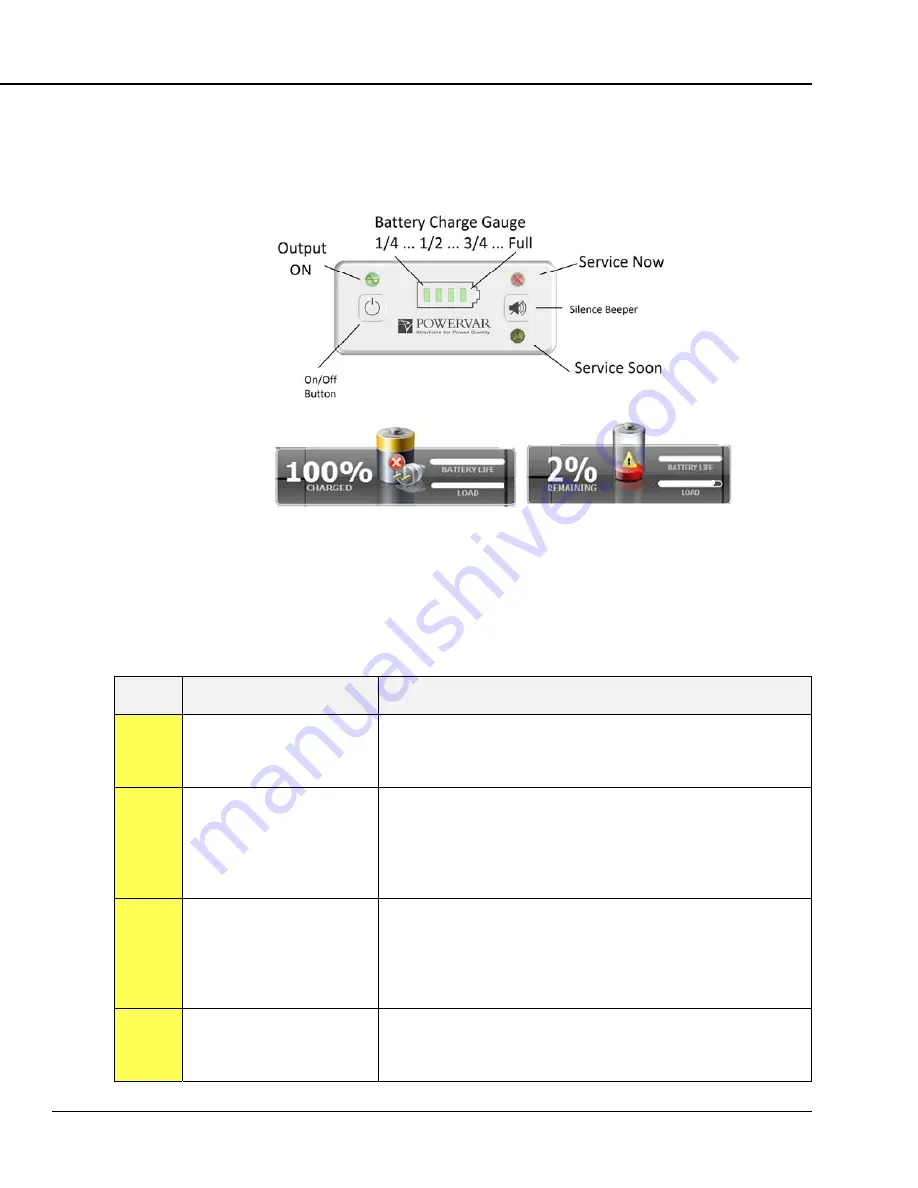
Document A55-00042 Rev. I POWERVAR Mobile Power Manager
P a g e
| 36
Events & Conditions
The MPM will indicate the presence of Warning (yellow) and Severe (red)
Alarms and Conditions via the RUI and via the ClinicView taskbar application as
shown below.
The specific alarm that is raising the Yellow or Red indicator will be logged and
displayed locally in the
TechView
application (taskbar app, right click, Advanced)
or over the network (LAN) via CIO/FleetView application.
The table below lists the specific alarms and what they mean. (See the “RUI
Description” section to know how these alarms appear on the supported RUI’s)
Code
As displayed in MPMView What it means
24-034 Battery Charge Threshold:
Low
1
st
level warning for low battery charge level. Is triggered when either
threshold for % charge or estimated minutes is reached. Default thresholds
are 7% or 5 minutes. These can be modified using MPM TechView.
20-147 Lost
Device
Communications
MPMView is unable to communicate with MPM unit.
This could be caused by the USB cable being disconnected, the USB port on
the computer has failed or the MPM is off. It is not likely that the MPM will
be off in normal usage, however it is possible in lab settings when PC
running MPMView is not powered by MPM.
24-050
Service Check: Battery
Parameters not Initialized
Alarm raised when the MPM is configured to detect a smart battery but is
unable to establish communications to the battery. The MPM would then
be operating in Smart Discovery Mode at reduced charger current.
Remedy: Configure the unit for the actual battery attached using MPM
Techview software.
24-051
Service Check: Replace
Battery – Health
Threshold
This alarm is raised when the measured battery capacity is less than 50% of
original design capacity (measure of state of health). The defaujlt is 50%,
this value can be modified using MPMView.
Summary of Contents for MPM
Page 6: ...Document A55 00042 Rev I POWERVAR Mobile Power Manager P a g e 6 ...
Page 13: ...Document A55 00042 Rev I POWERVAR Mobile Power Manager P a g e 13 ...
Page 30: ...Document A55 00042 Rev I POWERVAR Mobile Power Manager P a g e 30 Physical Dimension Drawings ...
Page 31: ...Document A55 00042 Rev I POWERVAR Mobile Power Manager P a g e 31 ...





































