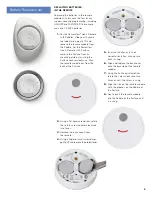Battery Replacement
5
REPLACING BATTERIES
IN THE REMOTE
Replacing the batteries in the remote
module will not cause the loss of any
window covering programming, including
GROUPS and FAVORITES. The remote
uses two CR 2032 batteries.
1.
For the PowerView
®
Gen 3 Remote
with Pebble
®
, slide your thumb in
the indentation, gently lift and
remove the remote module from
the Pebble. For the PowerView
Gen 3 Remote with Surface,
remove the Surface from its
mounting plate by twisting the
Surface counter-clockwise. Push
the remote module out from the
back of the Surface.
2.
Using a flat-head screwdriver, rotate
the safety screw counter-clockwise
two times.
3.
Remove the back cover from
the remote.
4.
Using a finger or small screwdriver,
gently lift and remove the old batteries.
5.
Insert new batteries in their
correct orientation, making sure
each is snug.
6.
Align and replace the back cover
onto the backside of the remote
module.
7.
Using the flat-head screwdriver,
rotate the screw clockwise two
times or until the screw is snug.
8.
Align the ribs on the remote module
with the grooves on the Pebble or
the Surface.
9.
Gently push the remote module
into the Pebble or the Surface until
it is snug.