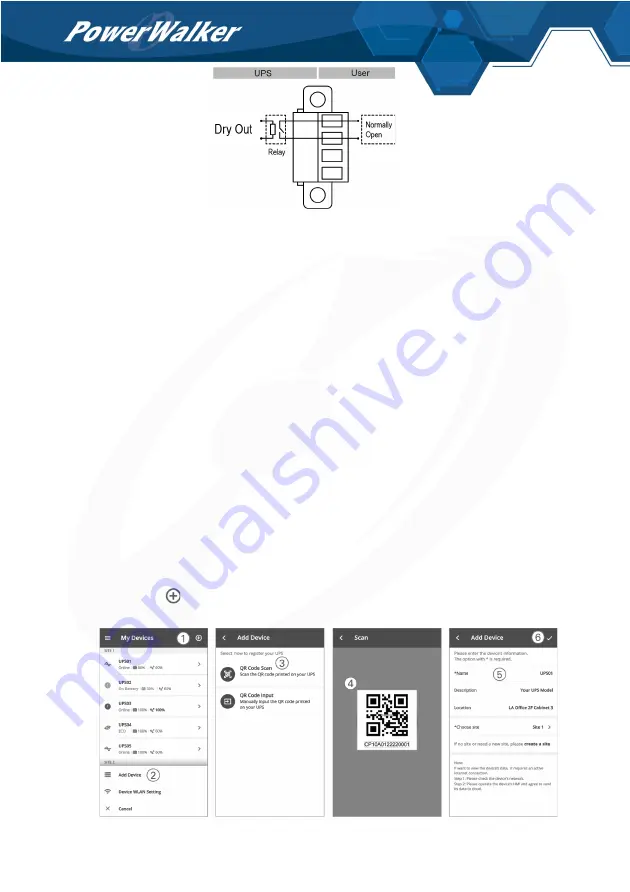
48
6.3
loT
Built-in ethernet port and WLAN (optional accessary) port enable market-leading and
easy-to-use IoT solutions for:
Winpower View mobile app which allows you to remote monitor UPS(s) and keep
informed about critical UPS event always.
Remote report UPS faults and status (contact with your service for detail) from APP or
registered APP account (Email address).
Automatic UPS and battery warranty alert from APP or registered APP account (Email
address).
loT Connection
- Wired network connection
1.
Connect UPS to router or switch with network cable
Please use CAT6 shielded network cable.
Make sure your IT settings can access the public network and Microsoft Azure Cloud.
2.
Enable the IoT function in LCD (see Settings -> IoT}.
3.
Search the "WinPower View" from Google Play store or Apple APP store,
downloading and installing.
4.
Open the app, register an account, log in, follow the instructions of the app.
5.
Tap
on the upper right corner, scan the SN barcode on UPS label to add
device.










































