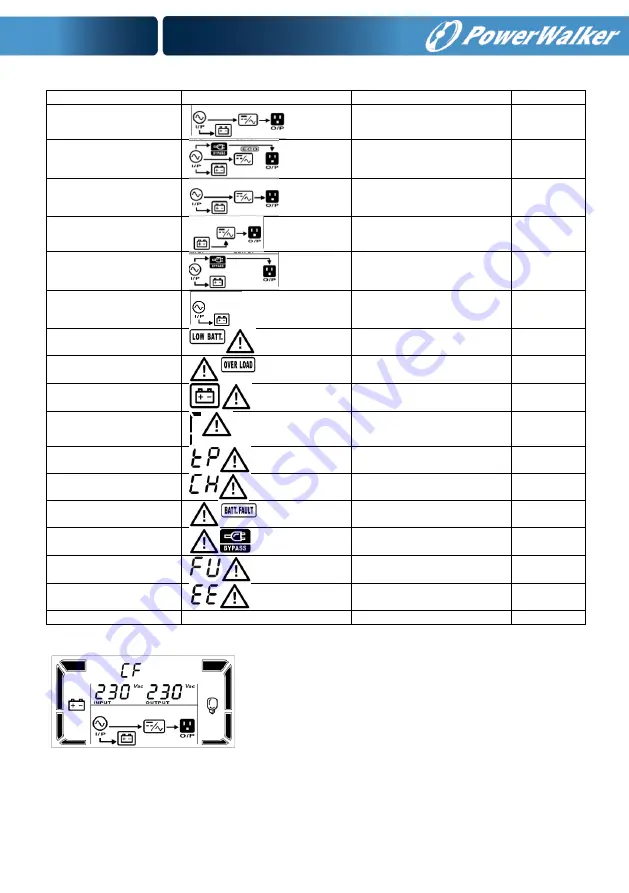
ENGLISH
IV.
Modes and warnings
Warning
Icon
Alarm
Muted
Online mode
No Alarm
N/A
ECO mode
No Alarm
N/A
Frequency Converter
mode
No Alarm
N/A
Battery mode
Sounding every 4 seconds
Yes
Bypass mode
Sounding every 10
seconds
Yes
Standby mode
No Alarm
N/A
Low Battery
Sounding every second
Yes
Overload
Sounding twice every
second
No
Battery
is
not
connected
Sounding every second
No
Over Charge
Sounding every second
No
Over temperature
Sounding every second
No
Charger failure
Sounding every second
No
Battery fault
Sounding every second
No
Out of bypass voltage
range
Sounding every second
No
Bypass
frequency
unstable
Sounding every second
No
EEPROM error
Sounding every second
No
Fault
Continuously sounding
Yes
V.
Frequency Converter Mode
When input frequency is within 40 Hz to 70 Hz, the UPS can
be set at a constant output frequency, 50 Hz or 60 Hz. The
UPS will still charge battery under this mode. Frequency
Converter requires de-rating of the UPS Power to 80%.
VI.
Button operation
ON/Mute Button
Press and hold ON/Mute button for at least 2 seconds to turn on the UPS.
When the UPS is on battery mode, press and hold this button for at least 5 seconds to























