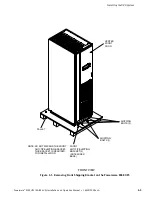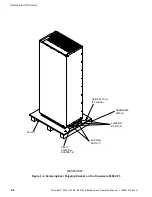Installing the UPS System
3-9
Powerware
®
9390 UPS (40–80 kVA) Installation and Operation Manual
S
164201535 Rev A
3.2.4.3 X-Slot Connections
NOTE
LAN and telephone drops for use with X-Slot connectivity cards must be
provided by facility planners or customer.
NOTE
When installing wiring to X-Slot cards, you must install conduit to the UPS
cabinet.
For installation and set up of an X-Slot card, please contact Powerware (see page 1-4).
To install wiring for connections:
1.
If not already installed, install the LAN and telephone drops.
2.
Unfasten the front door latch and swing the door open.
3.
Remove the UPS cabinet X-Slot wire entry conduit landing plate to drill or punch
conduit holes (see Drawing 164201535-6 on page A-14).
4.
Reinstall conduit landing plate and install conduit.
5.
Route and install LAN, telephone, and other cables to appropriate X-Slot cards.
6.
Close door and secure with latch.
7.
Refer to the manual supplied with the X-Slot card for user instructions.
3.2.5 Installing Accessories
To install optional accessories, see Chapter 5, “Installing a Remote Emergency Power-Off
Control.”
3.3 Initial Startup
Startup and operational checks must be performed by an authorized Powerware Customer
Service Engineer, or the warranty terms, as specified on page W-1, will be void. This service
is offered as part of the sales contract for the UPS. Contact service in advance (usually a
two week notice is required) to reserve a preferred startup date.
Summary of Contents for 9390
Page 1: ...9390 INSTALLATION OPERATION MANUAL UPS 40 80 kVA www powerware com ...
Page 137: ......
Page 138: ... 164201535A 164201535 A ...