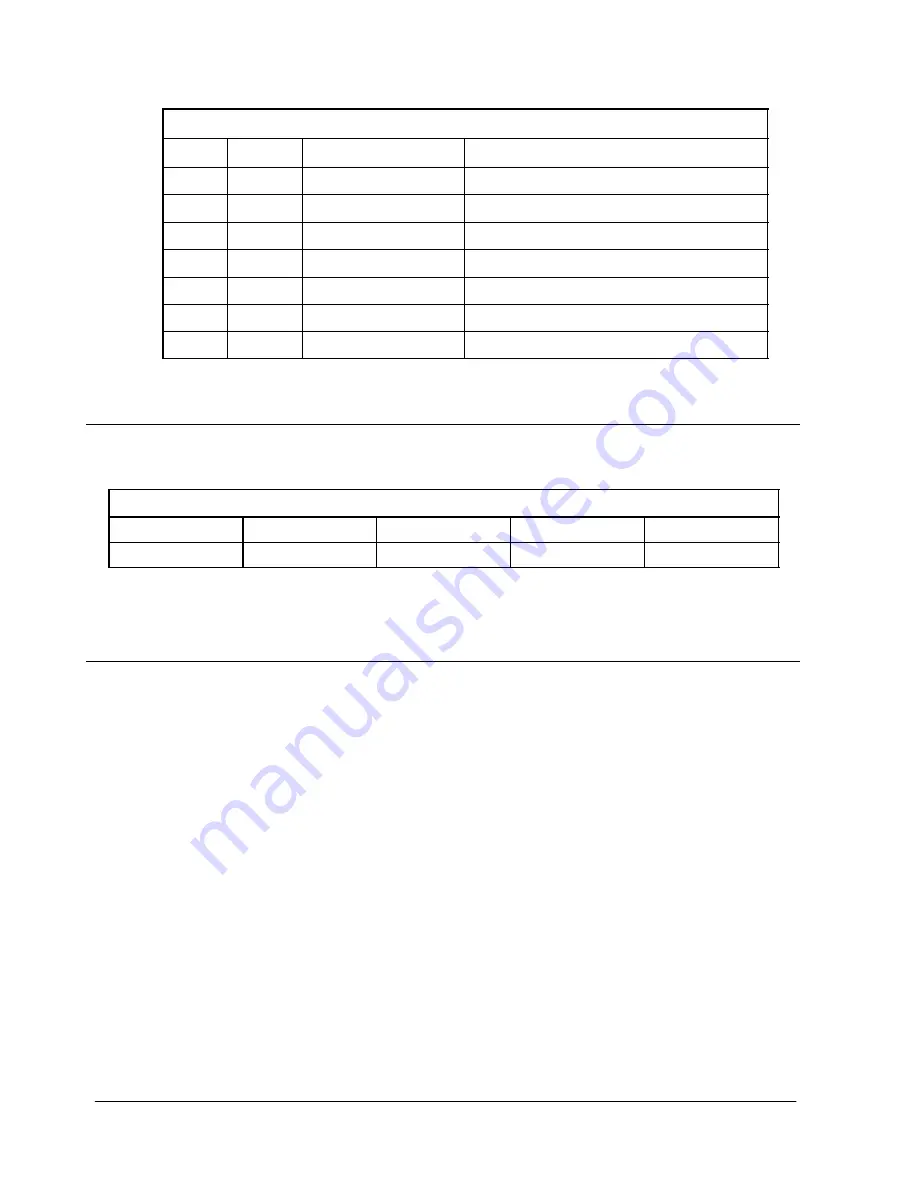
13--2
Powerware BPIV (10 kVA--30 kVA) Installation and Operation
164201406 Rev. C 013004
Table 13---1. Pin Assignments for Serial Port (DB---9)
Pin # Symbol
Description
Comments
2
TXD
Transmit Data
Input to UPS
3
RXD
Receive Data
Output from UPS
4
DSR
Data Set Ready
5
RTN
Return
6
DTR
Data Terminal Ready
7
CTS
Clear to Send
8
RTS
Ready to Send
13.3
Configuring the Serial Port
Table 13---2 lists the default configuration settings for the serial communications
port.
Table 13---2. Serial Communications Port
Baud
Data Bits
Stop Bit
Parity
Handshaking
9600
8
1
No
Disabled
The serial port is pre-configured and can not be changed.
13.4
X-Slot Cards
The Powerware BPIV contains a factory-installed X-Slot communication bay (refer to
Appendix A, Drawings 164201406---8 or 164201406---9 for bay location), and is
compatible with the following optional cards (see Figure 13---2):
•
Modbus Card --- provides direct integration of UPS information (meters and
status) to a building management system (BMS) using the Modbus RTU
protocol.
•
ConnectUPS -X Web/SNMP Card --- provides remote monitoring through a Web
browser interface, e-mail, and a network management system (NMS) using
SNMP; connects to a twisted-pair Ethernet (10/100BaseT) network.
•
Modem Card --- provides “out-of-band” remote notification and monitoring
using modem communication directly to cell phones and pagers.
•
Relay Interface Card (AS-400) --- provides a voltage-free ”true relay” interface
for IBM AS/400 computers, other relay connected computers, and industrial
applications.
t
Summary of Contents for BPIV
Page 1: ...www powerware com BPIV INSTALLATION OPERATION MANUAL UPS 10 15 kVA 20 30 kVA...
Page 263: ......
Page 264: ...164201406 Rev C 164201406C...
















































